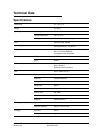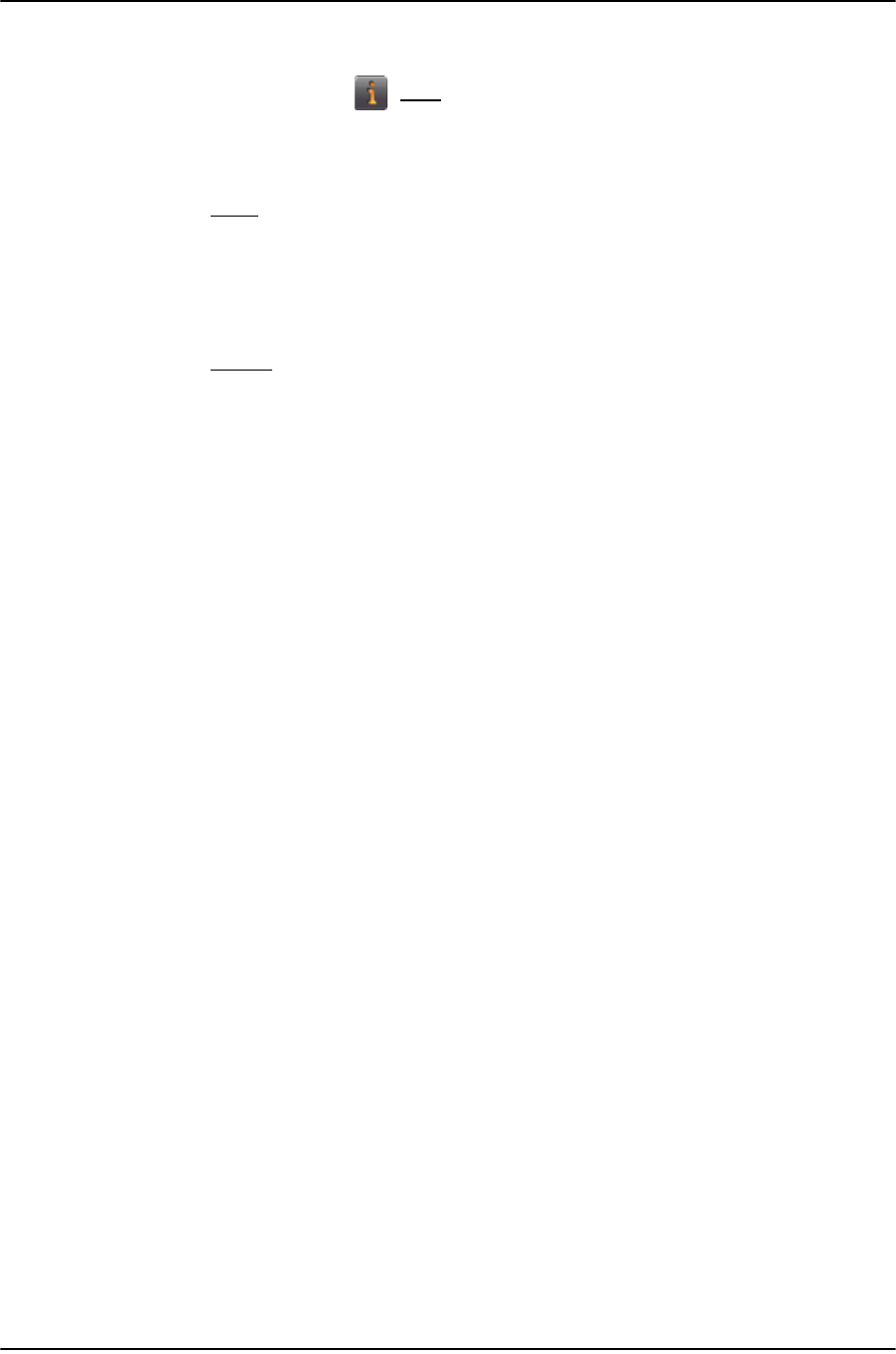
Customizing Your NAVIGON 7100
Selecting Options
90 NAVIGON 7100 User’s Guide January 2008
NAVIGON, INC. Revision 2.0
Viewing information about a setting
For each setting there is a (Help) button. When you tap it, you see a precise
explanation of the corresponding setting.
Saving changes
• Tap the Done button.
Any changes you have made are saved.
The SETTINGS WINDOW opens again.
Discarding changes
• Tap the Cancel button.
Any changes you have made are discarded.
The
SETTINGS WINDOW opens again.