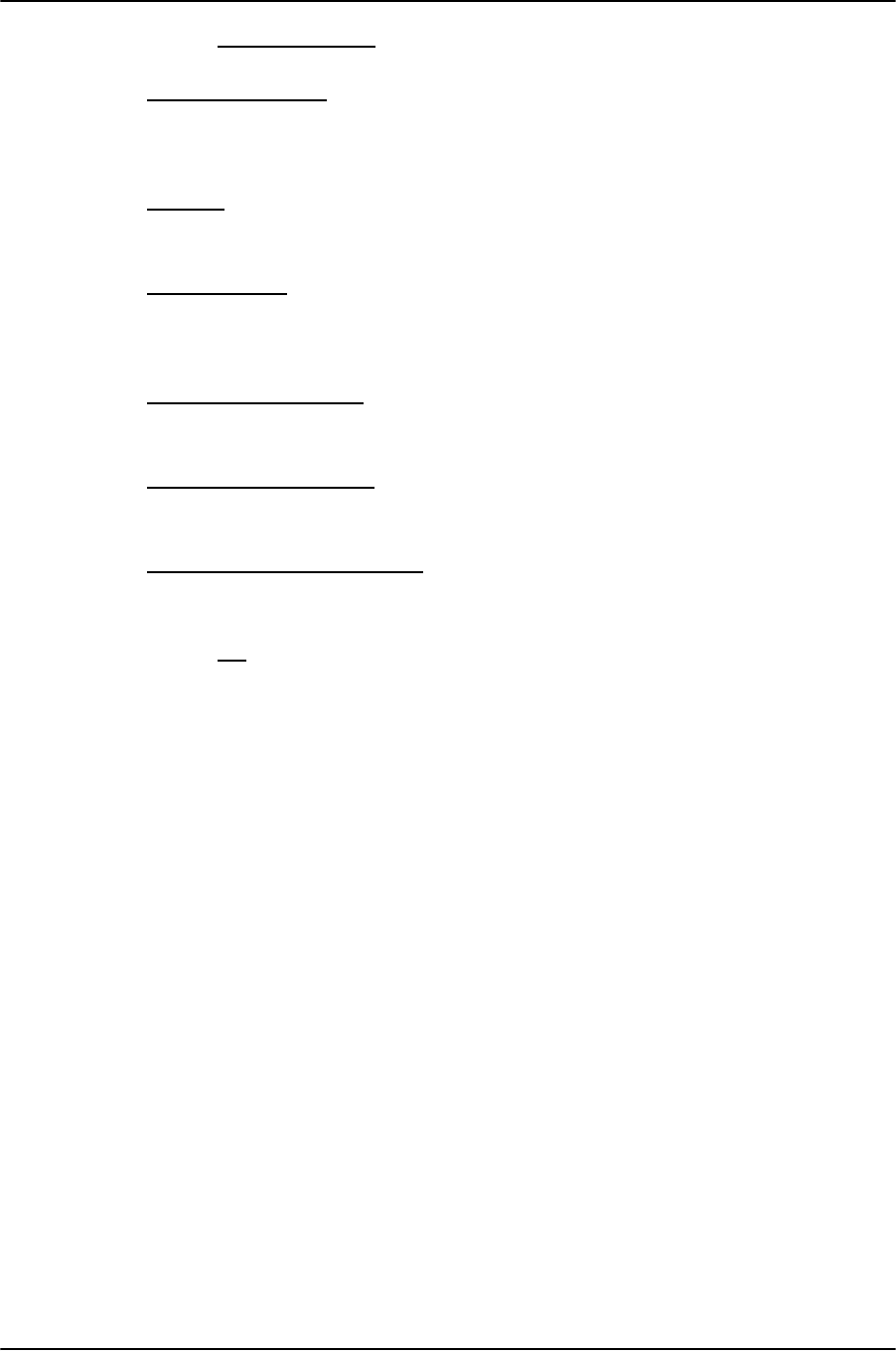
TMC (Traffic Information)
TMC Settings window
74 NAVIGON 7100 User’s Guide January 2008
NAVIGON, INC. Revision 2.0
2. Tap the Traffic information button to view a list of available traffic message types.
Options are:
All traffic information Information on all traffic events (severe and mod-
erate traffic jams and obstructions) and weather
warnings received in the area, based on TMC
antenna reception.
On route Information on all traffic events (severe and mod-
erate traffic jams and obstructions) and weather
warnings occurring along the route.
Not on route: all Information on all traffic events (severe and mod-
erate traffic jams and obstructions) and weather
warnings not occurring on the route, based on
TMC antenna reception.
Not on route: traffic jams Information on severe traffic events (traffic jams)
not occurring on the route, based on TMC antenna
reception.
Not on route: obstructions Information on moderate traffic events (obstruc-
tions) not occurring on the route, based on TMC
antenna reception.
Not on route: weather warnings Information on weather warnings not occurring on
the route, based on TMC antenna reception.
3. Tap on the types of traffic messages to display.
4. Tap the
OK button to save your changes.


















