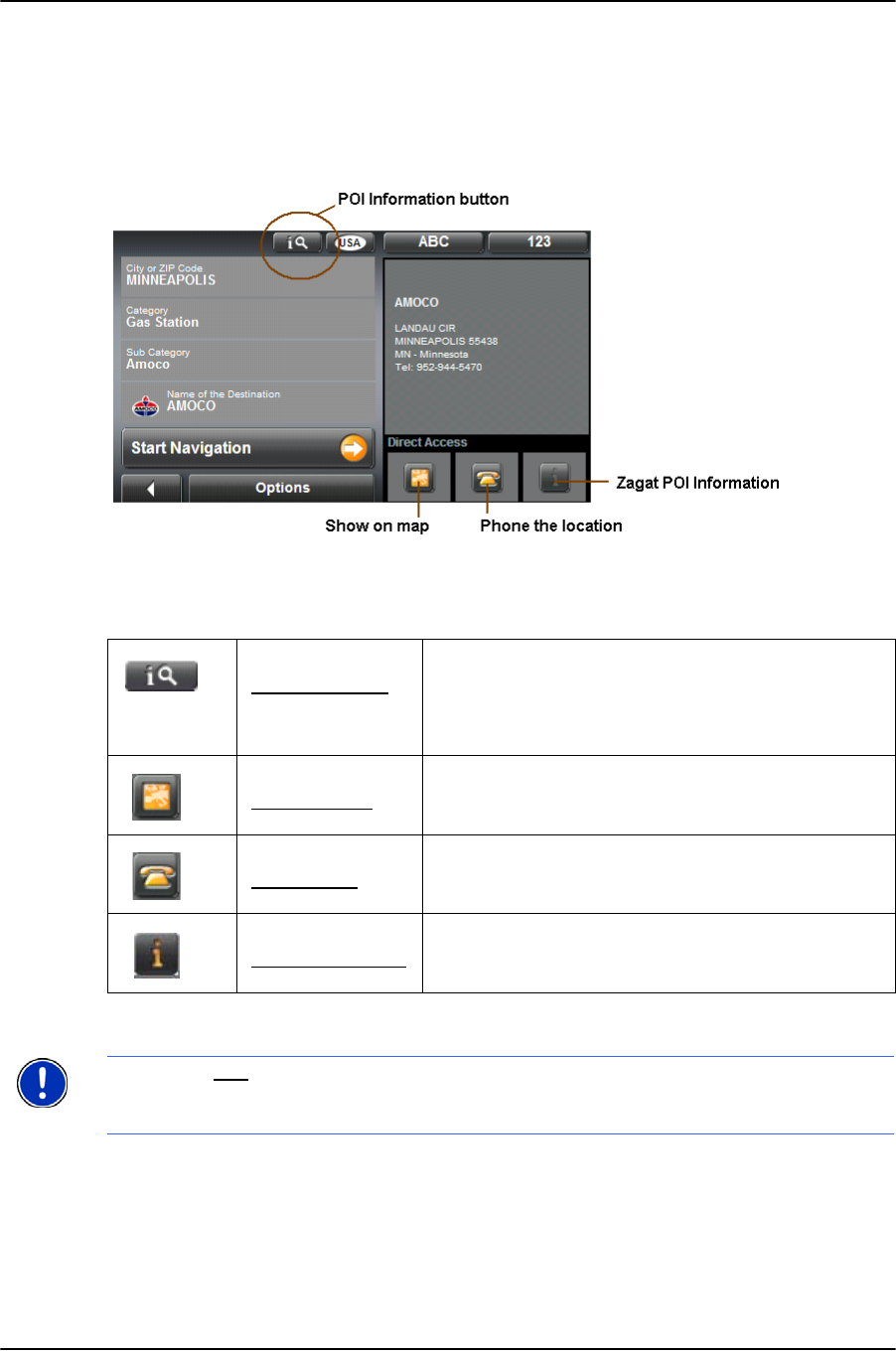
Selecting Destinations
Selecting a Point of Interest (POI) Destination
38 NAVIGON 7100 User’s Guide January 2008
NAVIGON, INC. Revision 2,0
Information about the POI
For many destinations that you specify, there may be further information available.
For example, for many restaurants there is a telephone number available. You can then
call the restaurant in order to reserve a table.
On the
DESTINATION SELECTION WINDOW, the following buttons are available:
Destination Info
Opens the DESTINATION INFO WINDOW. It contains
basic information about the POI including address
and phone number.
Show on Map
Show the POI on a map relative to your current
location.
Call the POI
Phone the POI.
Zagat Information
Displays Zagat survey information about the POI.
(This button is only available for Zagat POIs.)
Note: The Call function is only available when the NAVIGON 7100 is connected via
Bluetooth to a mobile phone. For detailed information about connecting to a mobile
phone, see “Connecting to a mobile phone” on page 77.


















