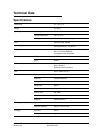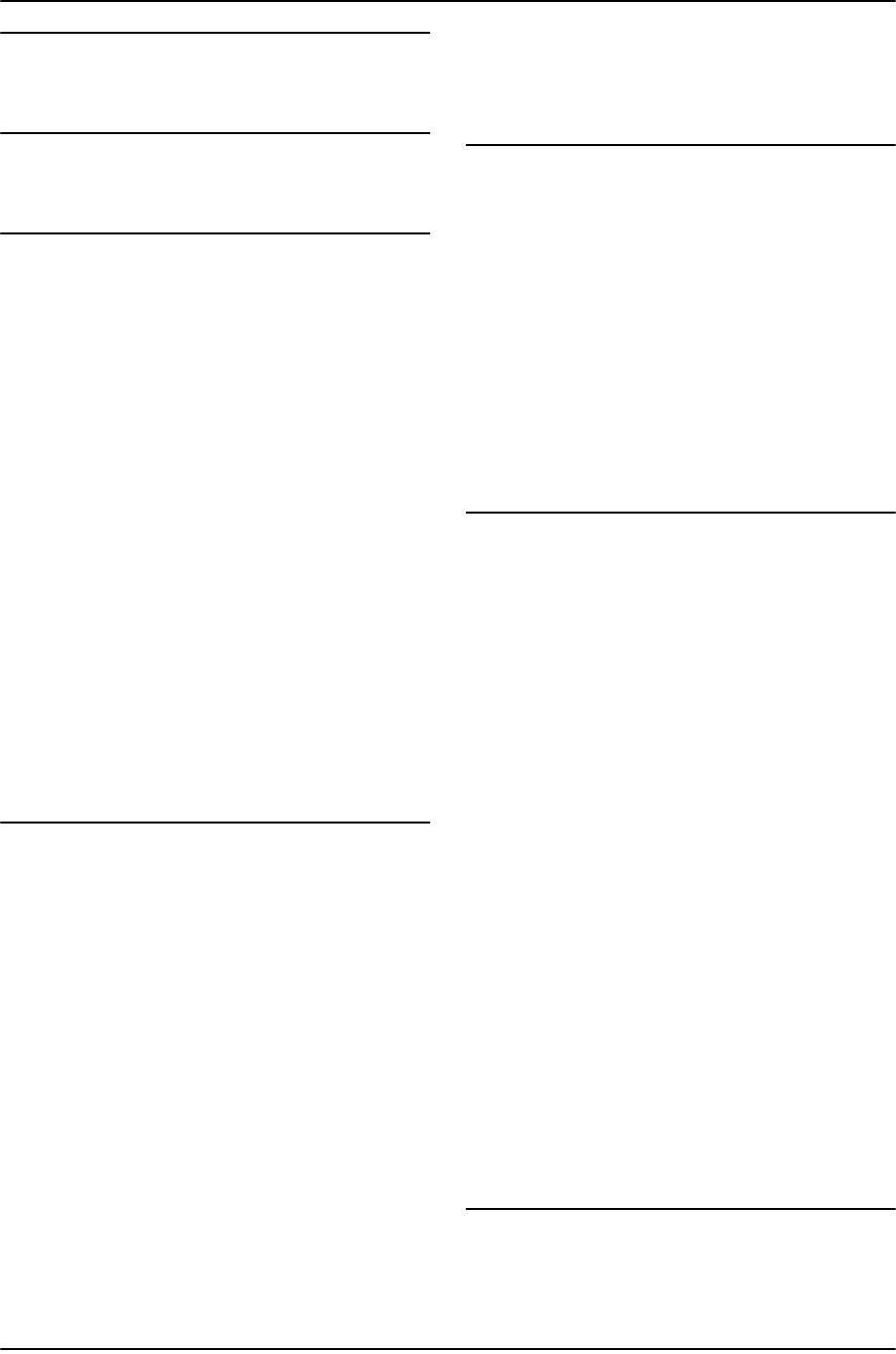
Index-2 NAVIGON 7100 User’s Guide January 2008
NAVIGON, INC. Revision 2.0
J
junction view map mode ..................................... 66
L
Last Destinations ................................................ 49
M
main window .......................................................13
make a call
call history .....................................................78
dial a number ..........................................78, 79
manual
symbols ..........................................................1
map modes
destination search .........................................64
functions ................................................ 65
junction view .................................................66
switch to navigation mode ...................... 66
map preview ..................................................61
navigation .....................................................62
functions ................................................ 63
quitting navigation .................................. 63
Reality View ..................................................66
switch to navigation mode ...................... 66
map preview mode
.............................................61
maps
................................................................... 59
NAVIGON 2120 .............................................59
menus
................................................................. 21
message types to display
...................................73
My Destinations
.................................................. 49
N
navigation .....................................................41, 58
block route section .........................................63
interim destination .........................................63
no GPS reception ..........................................41
POIs on your route ........................................63
route profile ...................................................56
skip route point ..............................................63
start ........................................................41, 57
turn-by-turn list ..............................................58
navigation map mode
.........................................62
functions .......................................................63
quit navigation ...............................................63
navigation start
...................................................41
NAVIGON 2100/2120
stop ...............................................................17
NAVIGON 7100
installation .....................................................11
power ............................................................12
start ..............................................................13
storage card ..................................................11
TMC ..............................................................12
what’s included ................................................7
new destination
country/state/province ....................................26
P
password .............................................................23
canceling a ....................................................24
changing a ....................................................23
forgotten ........................................................24
setting a ........................................................23
POI
direct access .................................................27
in a city ..........................................................27
POIs national
......................................................27
POIs nearby
........................................................27
POIs on your route ..............................................63
power
..................................................................12
symbols .........................................................18
R
Reality View map mode ......................................66
switch to navigation mode ..............................66
recalculate route
.................................................73
remove block route sections
...............................58
route planning
.....................................................53
route points
change the order of ........................................54
create ............................................................53
delete ............................................................54
order of .........................................................54
route profile
.........................................................56
routes
calculate ........................................................56
display ...........................................................56
load ...............................................................55
loading ..........................................................55
manage .........................................................55
planning ........................................................53
route points ...................................................53
route profile ...................................................56
save ..............................................................55
simulation ......................................................57
end ........................................................ 57
start ....................................................... 57
start navigation ....................................... 41, 57
starting point ..................................................53
current location ...................................... 53
turn-by-turn list ..............................................58
S
safety information ..................................................8
search