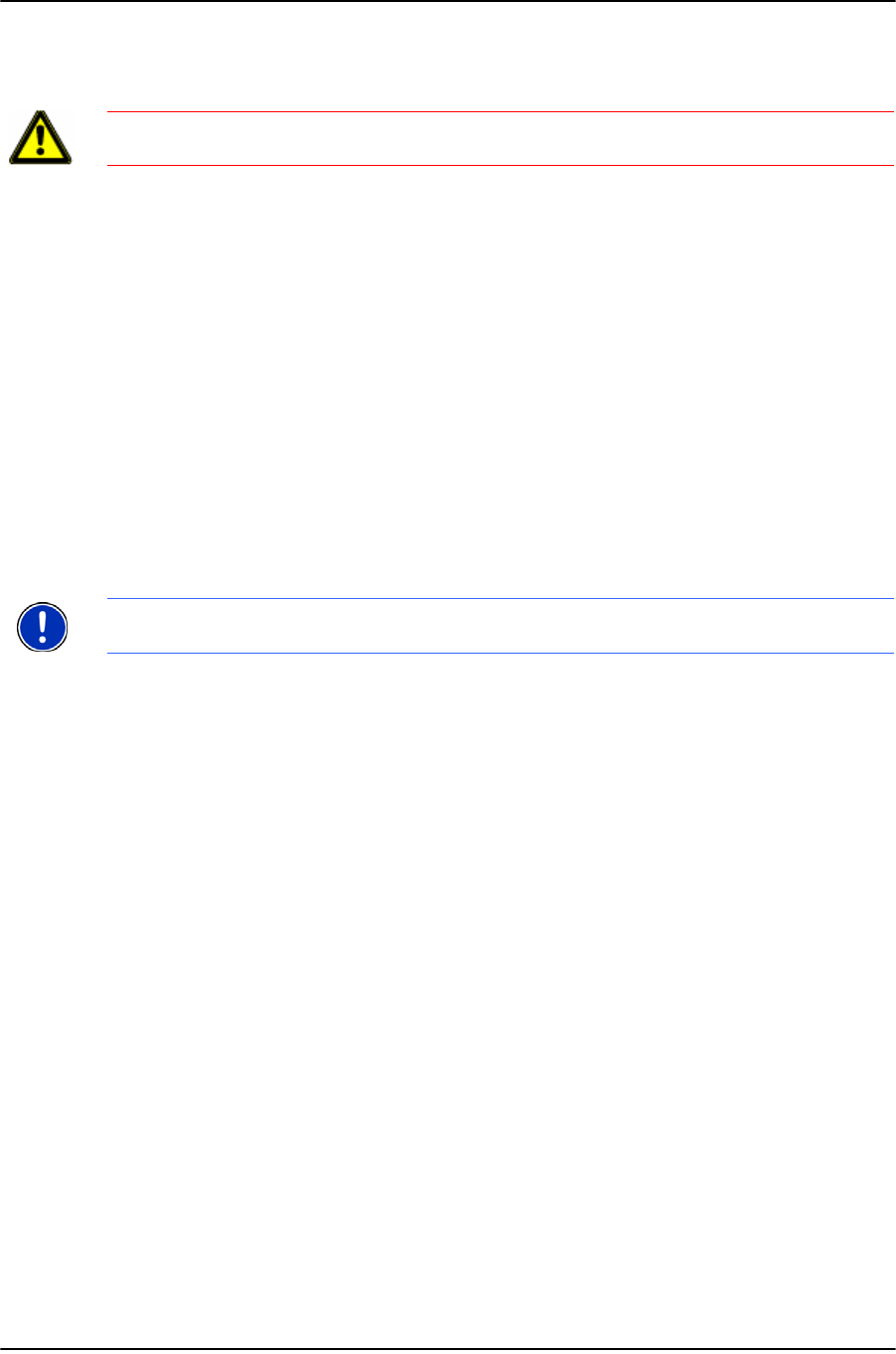
Getting Started
Preparing Your NAVIGON 7100 for Use
10 NAVIGON 7100 User’s Guide January 2008
NAVIGON, INC. Revision 2.0
Preparing Your NAVIGON 7100 for Use
Use the navigation system at your own risk.
Charging the battery
When purchased, the rechargeable battery might not be fully charged. We recom-
mend that you fully charge the battery before using the device for the first time.
To charge the battery, do one of the following:
• Connect the AC power adapter to the navigation device and to a wall outlet.
• Connect the USB cable to the device and your computer.
• Connect the 12 volt car charger cable to the device and your cigarette lighter
socket.
The LED light on the
NAVIGON 7100 indicates the current battery charge. The LED
lights:
• No light, the battery is flat.
• Orange during charging.
• Green when the battery is fully charged.
Caution!
Please be sure to read, understand, and follow the safety information in
“Important Safety Information” on page 8.
Note: It takes approximately 6 hours to charge the device when the battery is flat.
A fully charged battery provides up to 4-5 hours of use.


















