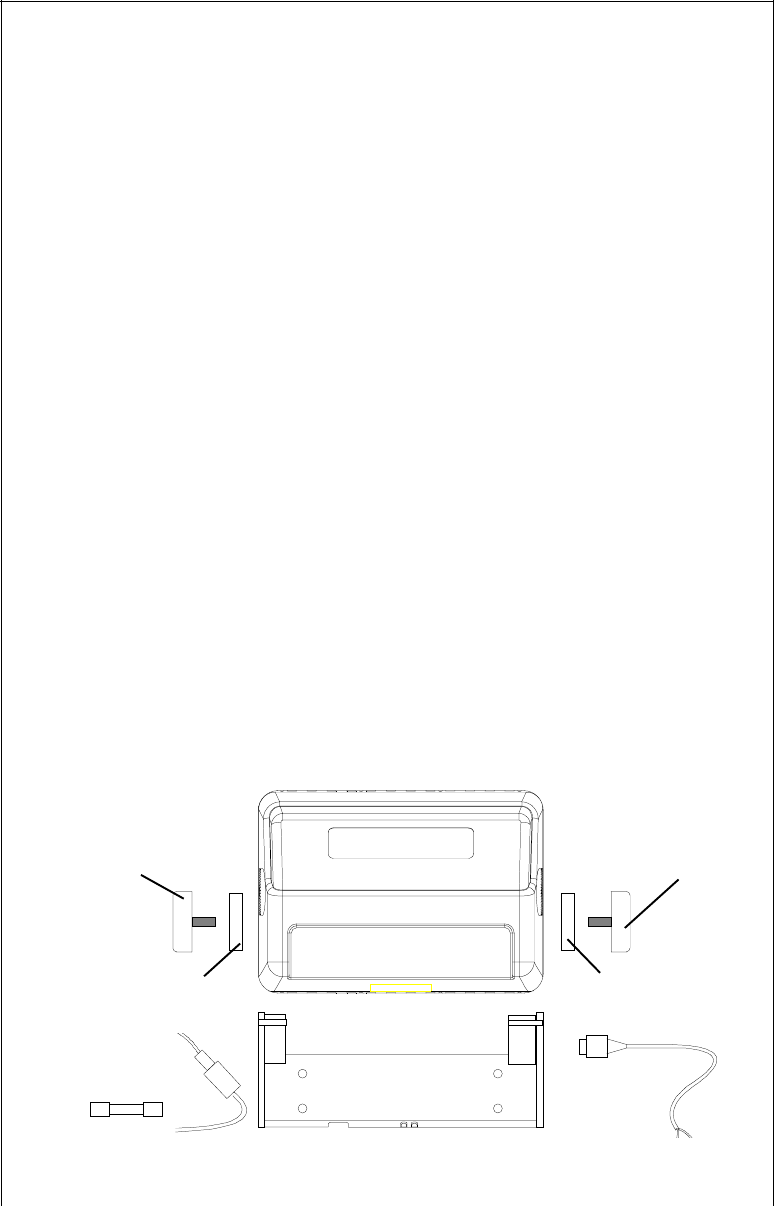
84
Zone and Zoom Bars: ...................................................... Off
Keel Offset....................................................................... Off
FasTrack: ........................................................................ Off
Surface Clarity: ................................................................ 18%
Grayline: .......................................................................... 12%
Chart Speed: ................................................................... Maximum
ASP: ................................................................................ Low
Press the MENU key, then press the key adjacent to the “Sonar Controls”
label. Now press the key next to the “More” label until the “Sonar Preset”
menu appears as shown on the previous page. Finally, press the key
adjacent to that label. The screen will clear, then the full-screen sonar
appears and new echoes will begin scrolling across the screen.
NOTICE!
Please check the items in the box against this list. You should have all of the
items shown on this page. If you are missing any of the items, please call our
special toll-free number:
1-800-324-1353
A RECORDED MESSAGE will request the following information. Please have
it ready before you call.
1. Your name, shipping address, and telephone number.
2. The part that's missing.
3. The model, serial number, and DATE AND PLACE OF PURCHASE OF
YOUR UNIT.
4. The best time of day to call you if we have questions.
Provided that all of the requested information is recorded and approved by our
Customer Service Department, the missing item(s) will be shipped directly to
you free of charge.
RUBBER WASHER
RUBBER WASHER
GIMBAL KNOB
GIMBAL KNOB
LOWRANCE
DISPLAY UNIT
FUSE
POWER CABLE
GIMBAL BRACKET
FUSE
HOLDER


















