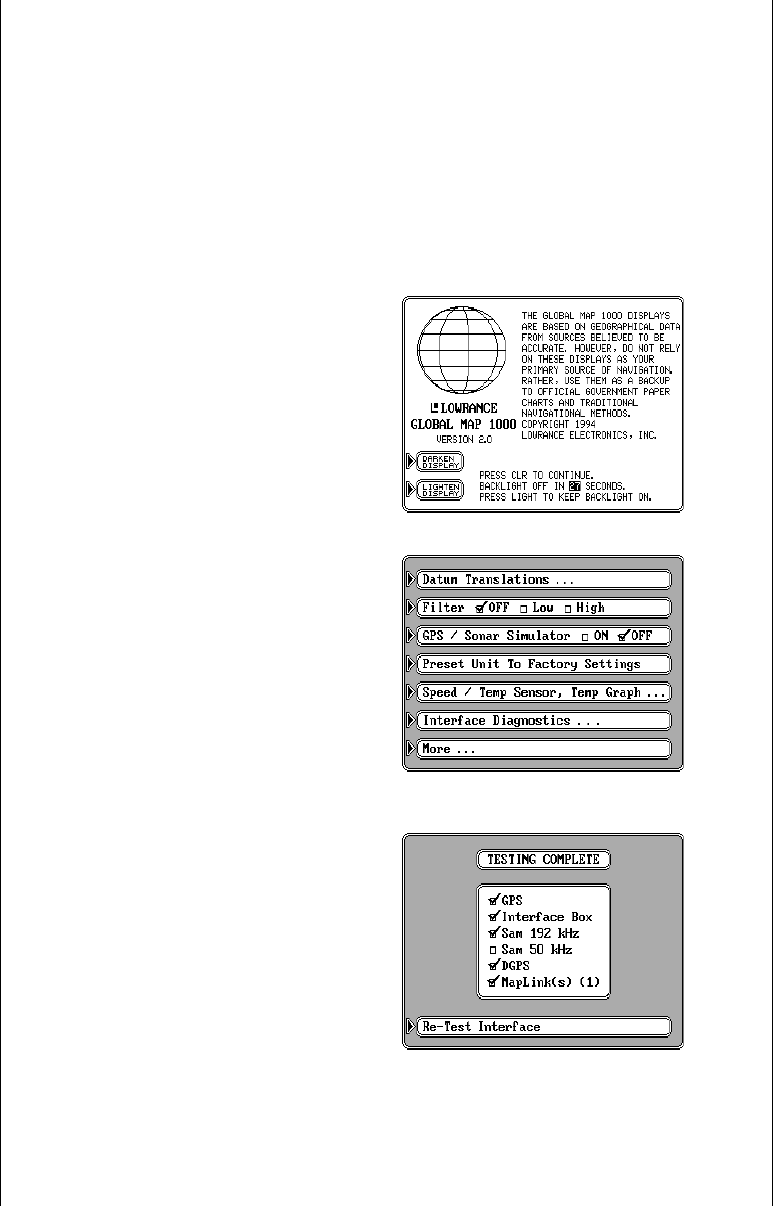
21
CLR - This key clears menus and erases entries from the screen.
ENT - This key is used to enter numbers and make selections.
ON - The ON key turns the GlobalMap 2000 on. Pressing this key after
turning the unit on also turns the display and keyboard’s lights on.
OFF - Press and HOLD the OFF key to turn the mapping unit off.
Interface Test
You can test the mapping unit and it’s
accessories after they’re installed to
make certain all of the cables are con-
nected properly.
To do this, make certain all of the acces-
sories are connected to the mapping
unit. Then press the ON key. The screen
at right appears. Press the CLR key to
erase this screen. Now press the MENU
key three times. Each time you press
the MENU key, a new list of menu items
appear on the screen. You should be
viewing the screen shown at right. Press
the key next to the “Interface Diagnos-
tics” label. The screen shown below
appears.
A list of the possible Lowrance acces-
sories is on this screen. A check mark
appears next to the item if it is commu-
nicating with the mapping unit. To run
this test again, press the key next to the
“Re-Test Interface” label at the bottom
of the screen.
Press the CLR key to erase this screen.


















