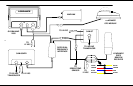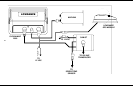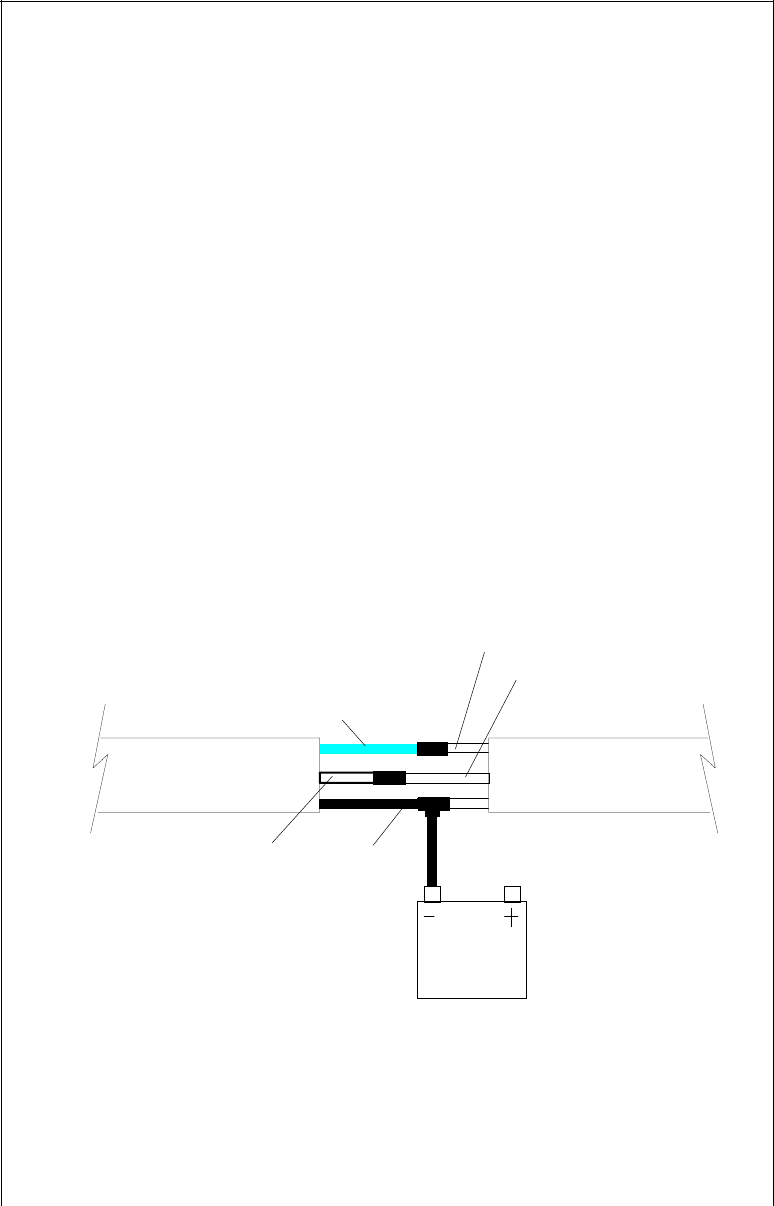
14
GLOBALMAP 2000
POWER CABLE
GREEN WIRE
BLACK
WIRE
WHITE WIRE
12 VOLT
BATTERY
DGPS RECEIVER OUTPUT
DGPS RECEIVER INPUT
(IF NEEDED)
DGPS RECEIVER'S
NMEA 0183 CABLE
GLOBALMAP 2000 DGPS RECEIVER CONNECTIONS
DGPS BEACON RECEIVER CONNECTIONS
If a Lowrance GPS module is connected to the GlobalMap 2000, any brand
of differential (DGPS) beacon receiver can also be connected, giving you
higher accuracy positions in the area covered by the beacon receivers.
The unshielded green and white wires on the POWER cable are used for
the differential (DGPS) beacon receiver. (Note: You can also use the
diagram on pages 7 or 8 if you’re using a Lowrance DGPS receiver.)
To connect the beacon receiver, attach a twisted pair cable from the
beacon receiver’s output to the green and black wires (unshielded) on the
mapping unit’s POWER cable as shown below. Solder the ground
conductor of the twisted pair to the black wire on the power cable. If needed,
also attach a twisted pair cable from the beacon receiver’s input to the
white and black wires on the mapping unit’s POWER cable. (Not all beacon
receivers require an input.)
After the beacon receiver is connected, see the “GPS/DGPS Setup”
section for information on setting the communication parameters for the
DGPS receiver.