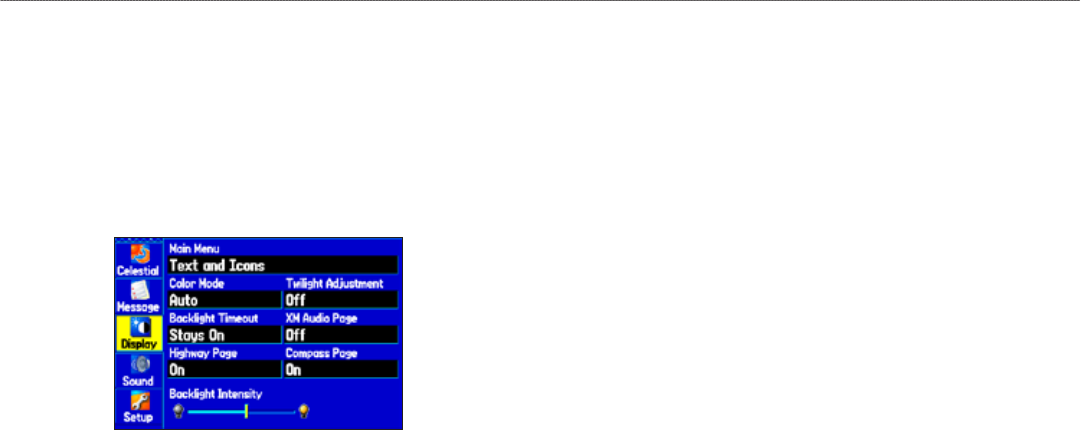
114 GPSMAP 496 Owner’s Manual
Main Menu > Display Tab
Display Tab
The Display tab allows you to set several features the screen, such
as what pages to show in the main page sequence and how long the
backlight stays on.
To view the Display tab:
1. Press MENU twice to open the Main Menu.
2. Highlight Display from the vertical list of tabs.
Display Tab
Main Menu—enables the main menu tabs to contain text and icons
(default) or text tabs only.
Color Mode—sets the screen to a Day, Night, or Auto display.
Auto switches from day to night at sunset and changes back at
sunrise.
Twilight Adjustment
—allows the unit to adjust the backlight for
optimum viewing during twilight times.
Backlight Timeout
—sets the backlight to stay on when it is turned
on, or to time out after a selected period of time has elapsed when
using the battery. The backlight stays on regardless of this setting
when external power is used.
XM Audio Page
—enables the page and places it in the main page
sequence.
Highway Page
—enables the page and places it in the main page
sequence. Available in Marine and Automotive Modes only.
Compass Page
—enables the page and places it in the main page
sequence. Available in Marine and Automotive Modes only.
Backlight Intensity
—turns the backlight up or down. Press the
ROCKER
right to increase the intensity or left to decrease.
To restore the display to default settings:
1. Press MENU twice to open the Main Menu.
2. Highlight Display from the vertical list of tabs.
3. Press MENU.
4. Highlight Restore Defaults, and press ENTER.


















