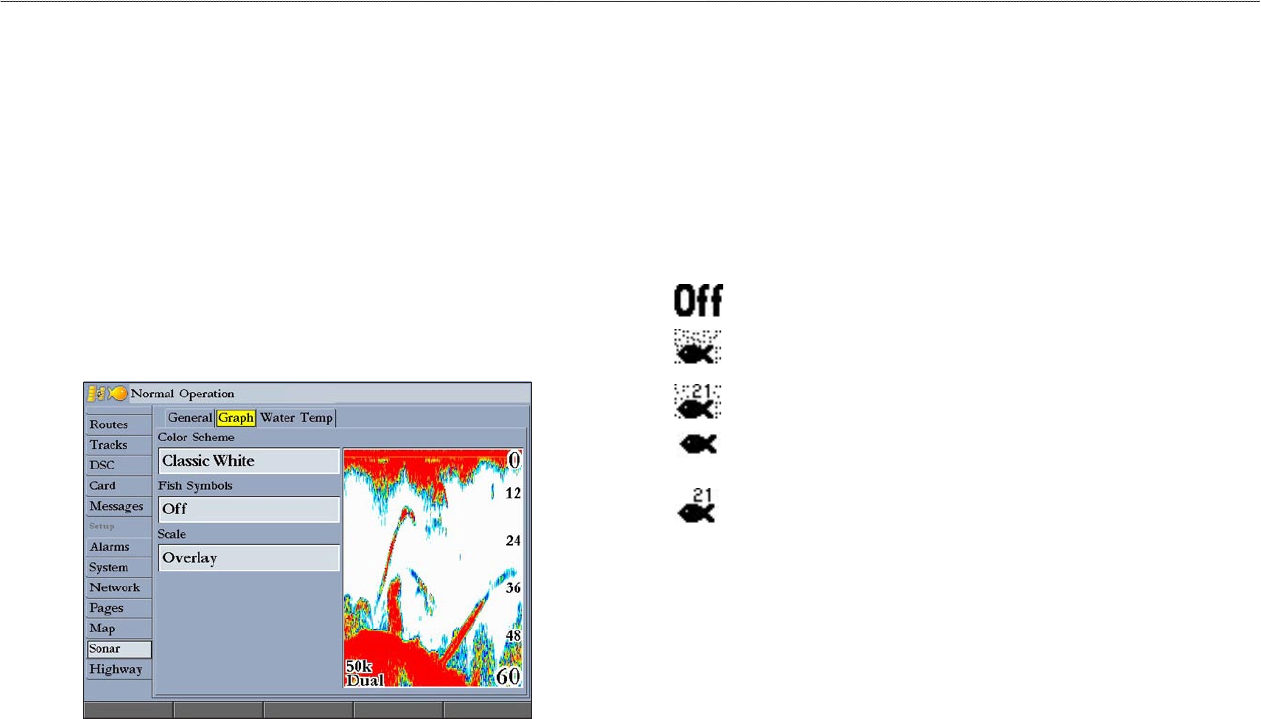
80 GPSMAP 2106/2110 Owner’s Manual
USING SONAR > SONAR TAB
To calibrate the water speed:
1. On the Sonar tab, press the Cal Water Spd soft key.
2. Bring the boat to cruising speed. Both the top ground and uncalibrated
water speeds are shown at the bottom of the calibration window. Note your
top speed, stop the boat, and press ENTER.
3. By default, the top ground speed automatically appears in the “What
was your top water speed?” field. If a ground speed is not available,
the top uncalibrated water speed is used instead. If the new speed is
correct, highlight OK, and press ENTER. If you want to manually enter
a calibration, press ENTER on the speed field, enter a new speed, and
press ENTER.
Graph Sub Tab
Use the Graph sub tab to select the color scheme, fish symbols, and scale.
The available Graph sub tab options are:
• Color Scheme—sets the colors for the Sonar and Flasher Pages.
• Fish Symbols—sets how the Sonar Page interprets suspended targets
and background information. If you select a fish symbol, the
GPSMAP 2106/2110 identifies some returns for you by replacing
them with fish symbols (in large, medium, and small sizes based on the
size of the sonar return). If you are using dual beam, fish symbols from the
narrow beam (directly underneath your boat) are solid, and the returns from
the wide beam (out to the sides of your boat) are hollow.
The Sonar Page does not interpret the sonar return data.
Suspended targets appear as symbols. No background
information appears
Same as previous with the target depth shown.
Suspended targets appear as symbols. Background information
appears, making the distinction between fish and structure easier.
Same as previous with target depth shown.
• Scale
—controls the appearance of the depth scale shown vertically along
the right side of the graph. You can configure the depth scale to appear in
one of four different ways: as an Overlay, in the Corners, Basic, or No
Scale.


















