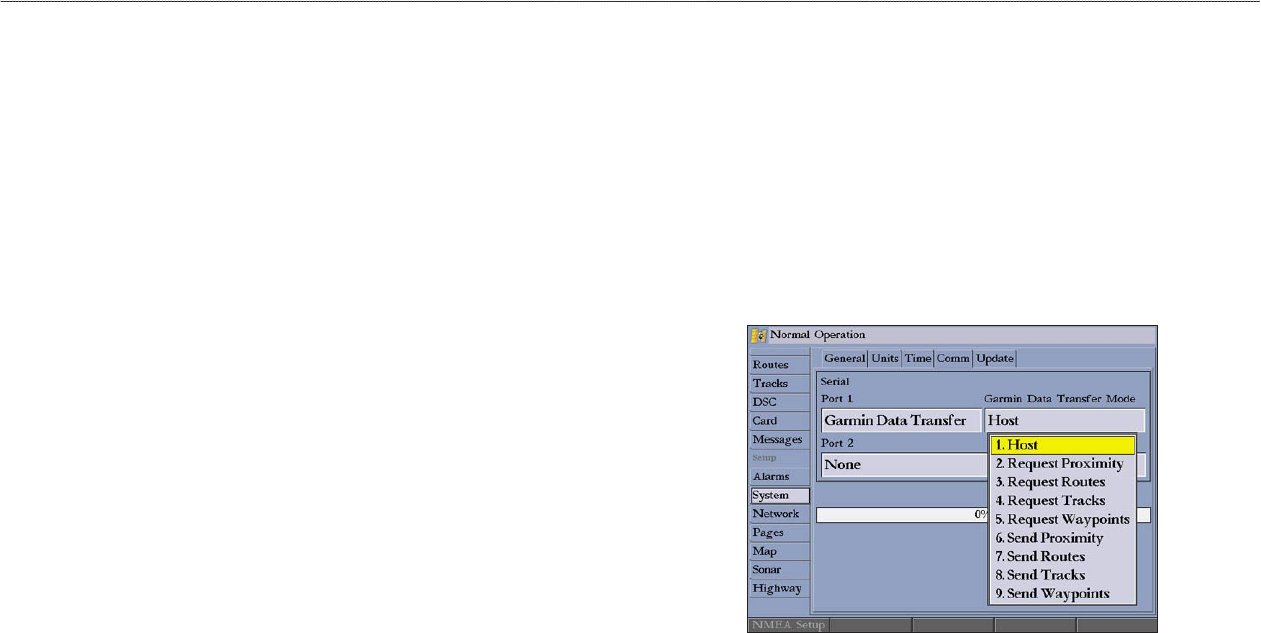
62 GPSMAP 2106/2110 Owner’s Manual
MAIN MENU > SYSTEM TAB
Port 1
• Garmin Data Transfer—the proprietary format used to upload or
download MapSource data, exchange waypoint, route, track, and proximity
data with a computer or another Garmin unit. When you select
Garmin
Data Transfer, you can choose from nine Garmin Data Transfer Modes.
• NMEA In/NMEA Out—supports the input or output of standard NMEA
0183 data, DSC, and sonar NMEA input support for the DPT, MTW, and
VHW sentences. You can also adjust the NMEA output.
• NMEA High Speed—supports the input or output of standard 0183 data
for most AIS receivers.
• None
—provides no interfacing capabilities.
Port 2
• NMEA In/NMEA Out—supports the input or output of standard NMEA
0183 data, DSC, and sonar NMEA input support for the DPT, MTW, and
VHW sentences. You can also adjust the NMEA output.
• None
—provides no interfacing capabilities.
You can also adjust the NMEA output to enable or disable certain sentences and
adjust the number of Lat/Lon output precision digits. You must have one of the
ports set to NMEA In/NMEA Out to use this option. Settings affect both Port 1
and Port 2 NMEA outputs.
NMEA Interface
If you are going to use the GPSMAP 2106/2110 with a NMEA device (such as
a radio or autopilot), the unit needs to be set to input/output NMEA data. See
the GPSMAP 2106/2110 & GPS 17 Installation Instructions for information on
wiring and NMEA data.
To activate the NMEA data:
1. Highlight the Port 1 or Port 2 field, and press ENTER.
2. Highlight NMEA In/NMEA Out, and press ENTER.
When transferring data between two Garmin units, always set one to Host and
use the other unit to send or request the data.
Advanced NMEA Output Setup
The GPSMAP 2106/2110 NMEA data transmission can be customized to change
the precision of the Lat/Lon minutes, set up the waypoint IDs, and keep the
output rate at two seconds. If the unit is set up to output all of the available
NMEA sentences, the output rate may exceed two seconds.


















