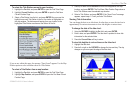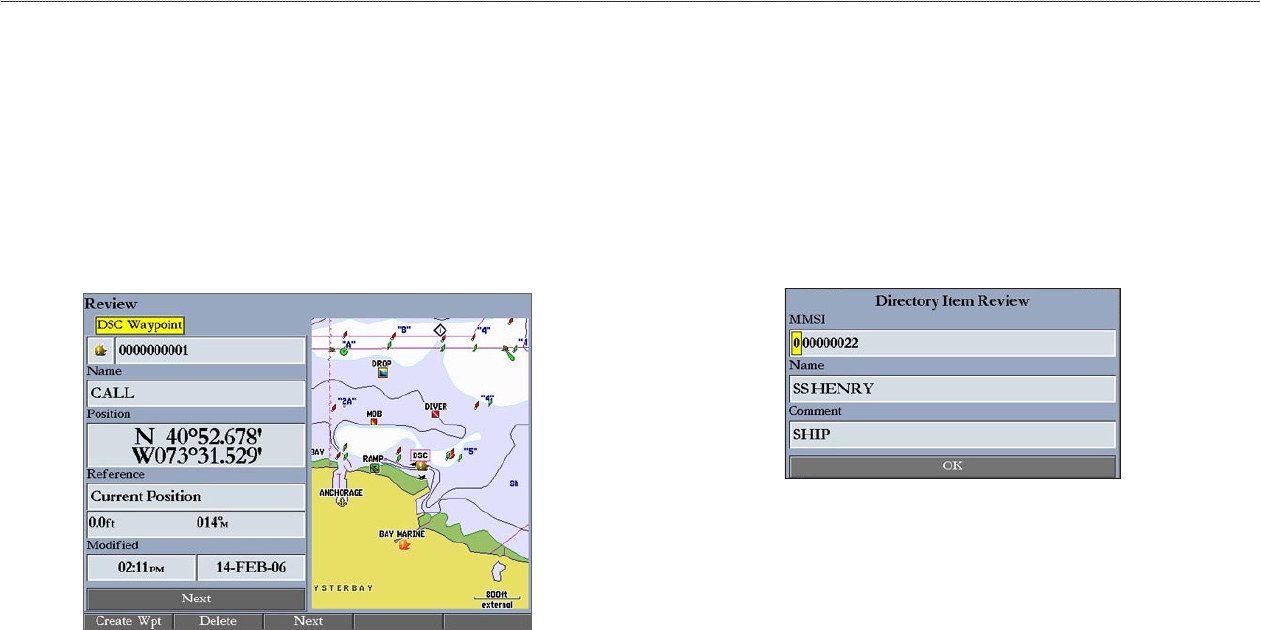
GPSMAP 2106/2110 Owner’s Manual 53
MAIN MENU > DSC (DIGITAL SELECTIVE CALLING) TAB
To review a call or log entry:
1. From the DSC tab, highlight the Call List or Log sub tab.
2. Press up or down on the ROCKER to highlight the call you want to review.
3. Press ENTER.
Review DSC Waypoint
The Review DSC Waypoint Page operates similarly to the Distress Page and
Position Report Page. From this page you can delete the displayed call. On the
DSC Review Waypoint Page, press the Delete soft key to delete the entry, or
press the Create Wpt soft key to create a waypoint.
Review DSC Waypoint
DSC Directory
The DSC Directory acts like a phone book and can save up to 100 contacts. The
directory lists all contacts by name and MMSI number. Press ADJ from this page
to delete a highlighted entry or delete all entries.
To add a new
directory item:
1. Press the New Item soft key. The Directory Item Review window allows
you to enter information of a known contact.
2. Highlight the MMSI, Name, or Comment field, and press ENTER.
3. Press up or down on the ROCKER to enter information, and press ENTER.
4. Press the OK soft key to save the entry.
After creating a New Directory Item entry, the name created is attached to that
particular MMSI number. If you return to the log, the new name appears under
the corresponding MMSI number.
Another way to enter a name is from the Entry Review Page or the DSC Distress
Call or DSC Position Report pages. The Name field is only available in the GPS.
Names cannot be sent like the MMSI numbers to other DSC users.