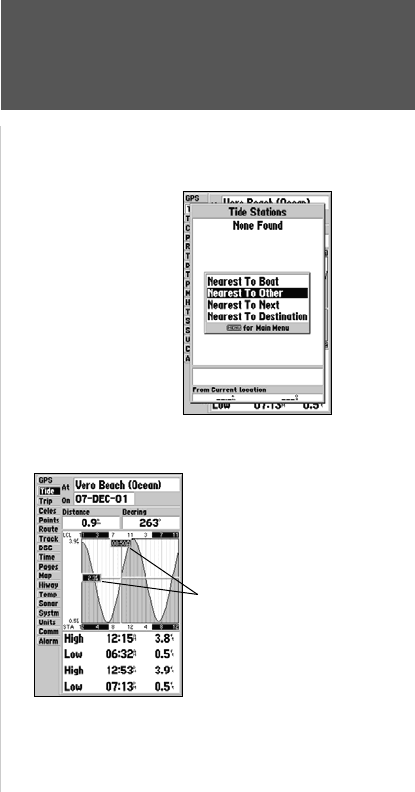
57
Reference
Main Menu:
Tide Tab
To select the nearest tide station from you current location:
1. From the “Tide” tab, highlight the ‘At’ field and press ENTER/MARK.
2. Highlight the desired station of the list and press
ENTER/MARK twice.
If you are not within this range, you will see a message “None Found”. Use the ‘Nearest To Other’
Find option and select a location closer to a tide station.
To select a tide station from the map:
1. Press FIND, then MENU when the search results appear.
2. Highlight ‘Nearest To Other’ and press
ENTER/MARK.
3. Select a position on the map and press
ENTER/MARK.
4. A list will appear showing up to nine of the nearest tide stations. Highlight the desired station
and press ENTER/MARK twice If the “None Found” message appears, repeat steps 1-4 until you
find a station.
You may also change the date to see tide charts for other days.
To change the date for the tide chart:
1. Using the ARROW KEYPAD, highlight the “On” field and press ENTER/MARK.
2. Enter the desired date and press
ENTER/MARK.
To use the current date:
1. Press MENU, then highlight ‘Use Today’s Date’ and press ENTER/MARK.
You may move the time bar on the tide chart in 5 minute increments to show tide heights at
various times on the chart.
To see tide heights at various times on the chart:
1. Press MENU, then highlight ‘Move Cursor’ and press ENTER/MARK.
2. Press LEFT or RIGHT on the ARROW KEYPAD to change the time. Press
QUIT when done or press
MENU, then highlight ‘Stop Moving Cursor’ and press ENTER/MARK.
You may automatically
search for the nearest
station using a variety
of search locations. You
must select a location
within 100 nm. of a tide
station.
You may move the
cursor to see tide
heights at different
times. Tide data will
show in a black box
when in cursor mode.


















