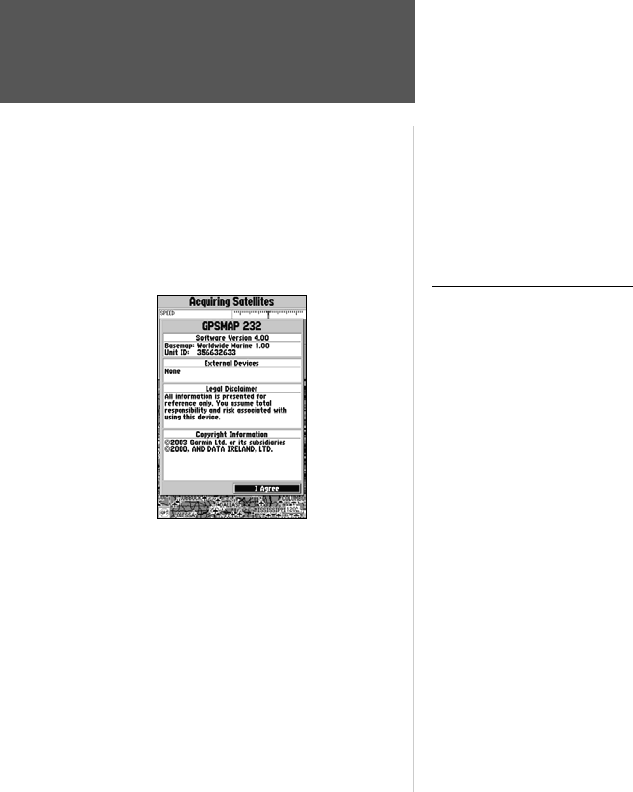
4
Initializing the Receiver
Getting Started
The GPSMAP 182/182C/232’s advanced keypad system is designed to allow for fast, convenient
selection of navigation options and data entry. The Getting Started Tour will introduce you to the
keypad and provide a ‘hands-on’ lesson in using the GPSMAP 182/182C/232. We strongly encourage
you to take the Getting Started tour before using your unit for actual navigation.
The GPSMAP 182/182C/232 Quick Reference Guide contains helpful tips on using the unit and
performing various navigation tasks. It’s a good idea to keep the Quick Reference Guide nearby when
-
ever you’re operating your new GPSMAP 182/182C/232.
Initializing the Receiver
The first time you power up your new GPSMAP 182/182C/232, the receiver must be given an
opportunity to collect satellite data and establish its present position. To ensure proper initialization,
the GPSMAP 182/182C/232 is shipped from the factory in AutoLocate mode, which will allow the
receiver to “find itself” anywhere in the world. To speed up the initialization process, we recommend
using the graphic initialization process described on the next page, which will usually provide a posi-
tion fix within a few minutes.
Before you initialize, make sure the GPSMAP 182/182C/232 unit and antenna have been correctly
installed on your vessel according to the instructions in Appendix H. The antenna needs to be in a
location with a clear and unobstructed view of the sky to receive satellite signals.
To turn the GPSMAP 182/182C/232 on:
1. Press and hold the POWER key until the power tone sounds and the display comes on, then
release the POWER key.
A warning page will appear, asking you to read and acknowledge important information regarding
the proper use of the unit.
To acknowledge the warning:
1. After reading the warning, press the ENTER/MARK key if you agree.
GPSMAP 182/
182C/232 Warning
Screen (232 shown)


















