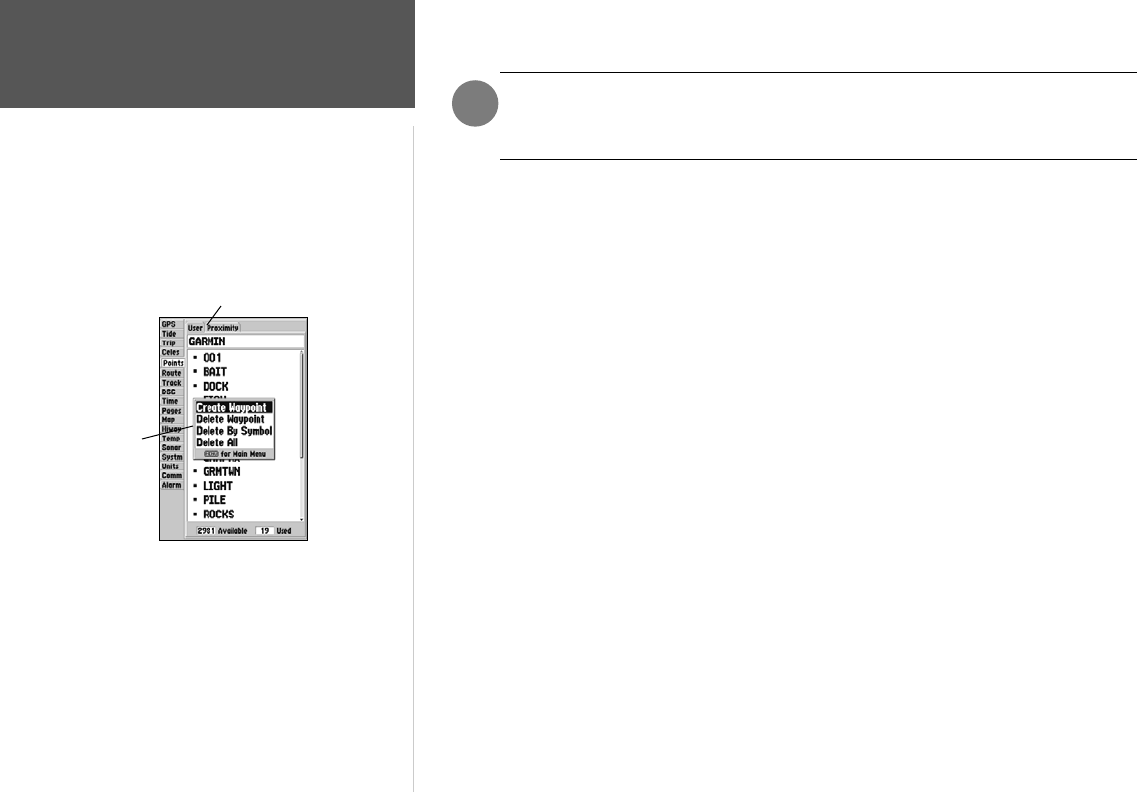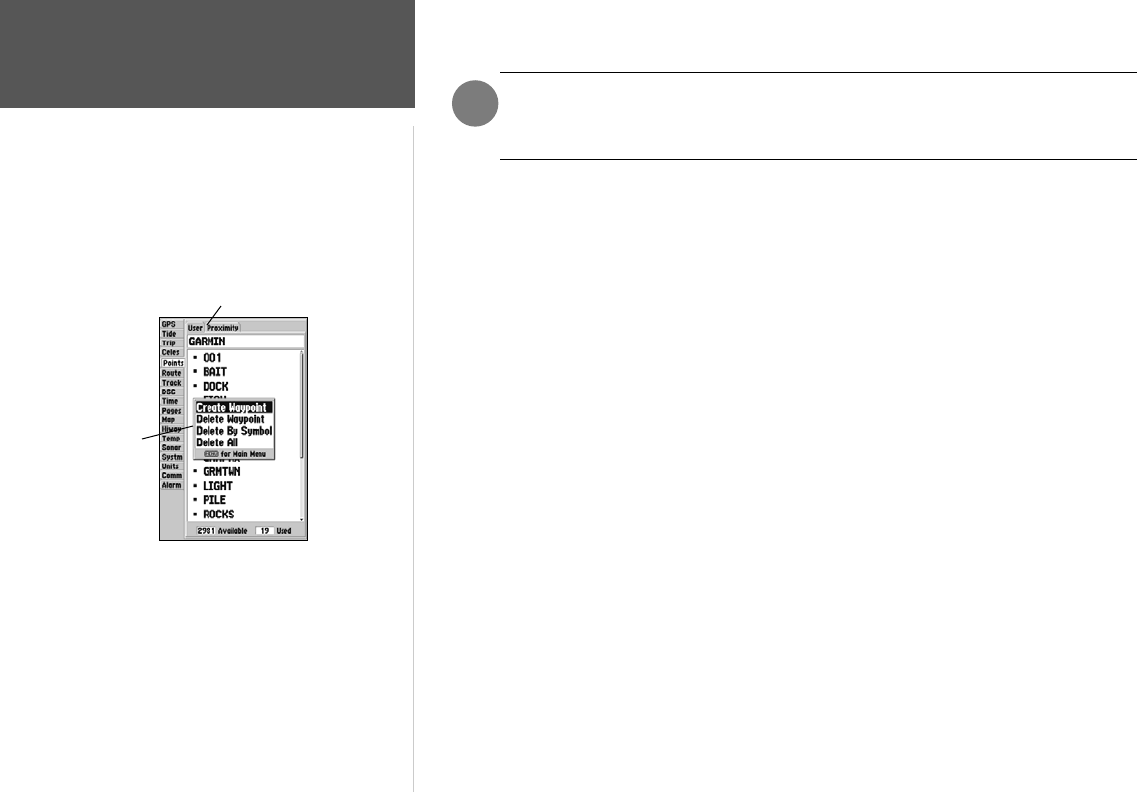
34
Reference
Waypoint Options
Once a waypoint is deleted from the list, it cannot be recovered from the unit. It is
advisable to backup important waypoints to a computer using an optional PC cable and
interface software or record them down manually.
To display the waypoint menu options:
1. Using the ARROW KEYPAD, highlight the ‘User’ tab and press the MENU key.
To scroll through and review the waypoint list:
1. With the ARROW KEYPAD, highlight the ‘Points’ tab from the main menu Page and then highlight
‘User’.
2. Use the ARROW KEYPAD
to scroll through the list in the desired direction.
3. Press ENTER/MARK to review the highlighted waypoint on the ‘Waypoint Edit’ Page.
4. Press ENTER/MARK to return to the list and automatically highlight the next waypoint.
To delete an individual waypoint from the list:
1. Use the ARROW KEYPAD to highlight the waypoint to be deleted and press MENU.
2. Highlight ‘Delete Waypoint’ and press ENTER/MARK. You may also highlight the waypoint, press
ENTER/MARK, then highlight ‘Delete’ and press ENTER/MARK.
3. Press the
ENTER/MARK key to confirm the deletion warning.
To delete waypoints by symbol:
1. From the ‘User’ tab, highlight the waypoint to be deleted and press the MENU key, then select
‘Delete By Symbol’ and press ENTER/MARK.
2. Use the ARROW KEYPAD to highlight the symbol of the waypoint(s) to be deleted and press
ENTER/MARK.
3. Press
ENTER/MARK to confirm. You may also choose ‘Cancel’ or press QUIT to stop the deletion.
To delete all waypoints or the entire waypoint list:
1. Press the MENU key to select the options window.
Options
Menu
Submenu Tabs
Point List Status