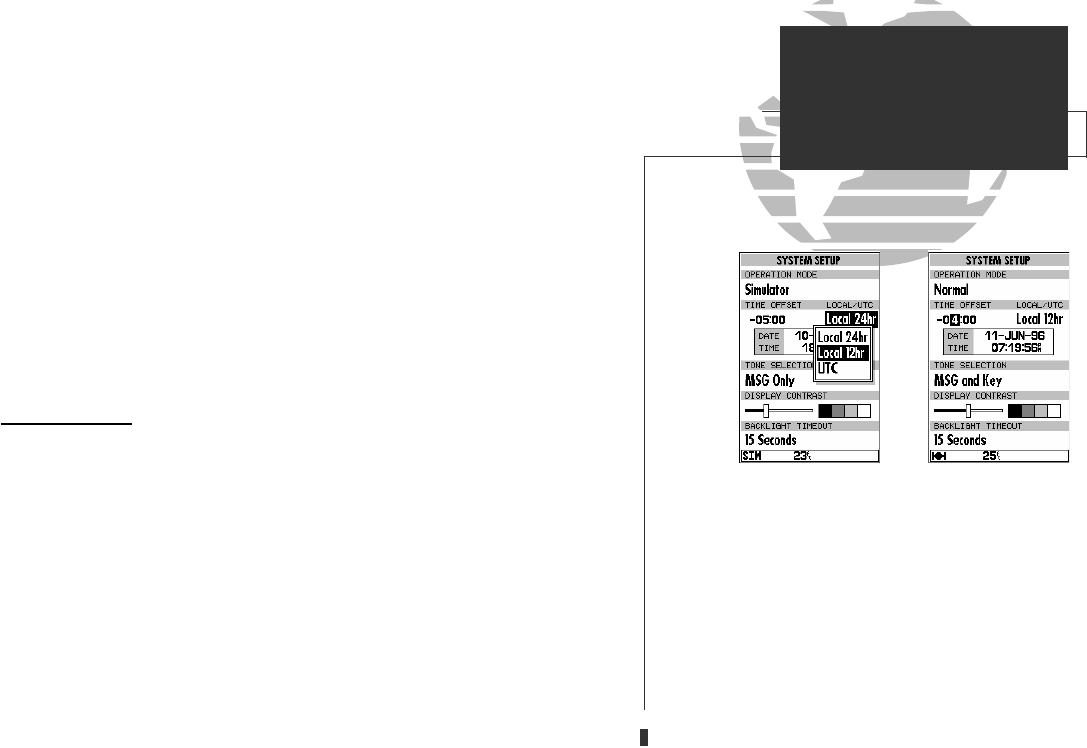
The fuel and trip planning submenu also allows you to calculate the sunrise and
sunset times for your present position or any waypoint for a selected date.
To use the sunrise/sunset planner:
1. Highlight ‘Trip & Fuel Planning’ option from the main menu and press
T
.
2. Highlight the first waypoint field and press
T
. Press the left arrow key to clear the
field, and use the
R
keypad to enter the name of the desired waypoint. You may leave
the waypoint field blank to use your present position, or press the
O
key to select the
waypoint from the nearest list, the waypoint list, or the map display. To calculate the
sunrise/sunset for your present position, leave both waypoint fields blank.
3. Press
T
to confirm.
4. Highlight the date field and press
T
.
5. Enter the date you want sunrise/sunset information for (the current date and year will be
used as the default setting) and press
T
. The sunrise and sunset times for the arrival
date will be displayed at the bottom right of the planning page.
Setup Submenus
The last four options available from the main menu page provide access to the
various system, navigation, alarm and interface settings of the GPSMAP 135
Sounder. The system setup submenu is used to select the operating mode, date
and time formats, tone preferences, backlight timeout and display contrast.
• Operational Mode lets you select between normal, simulator, sounder only, or
GPS only mode. In normal mode both GPS and sounder functions operate at the
same time. In simulator mode, the GPSMAP 135 Sounder’s system only pretends to
track satellites to allow you to learn how the unit works. Simulator mode should
not be used for actual navigation. Waypoints and routes created in
simulator mode
are saved in memory and are available for use in normal mode. The sounder only and
GPS only modes allow you to determine what type of information the GPSMAP 135
Sounder will give you. GPS only mode is useful when using the unit for land navigation
while enroute to the water. Sounder only mode is an option if you do not want GPS
information (such as position, speed, heading, and map functions) while on the water.
AB
73
A. The system setup submenu provides access to the
GPSMAP 135 Sounder’s time formats and con-
trast/backlight controls.
B. When entering a time offset, be sure to select a
positive or negative indicator to the left of the off-
set value.
SECTION
10
SETUP MENUS
Sunrise/Sunset Planning
System Setup
GPS 135 Rev C 8/4/98 4:19 PM Page 73


















