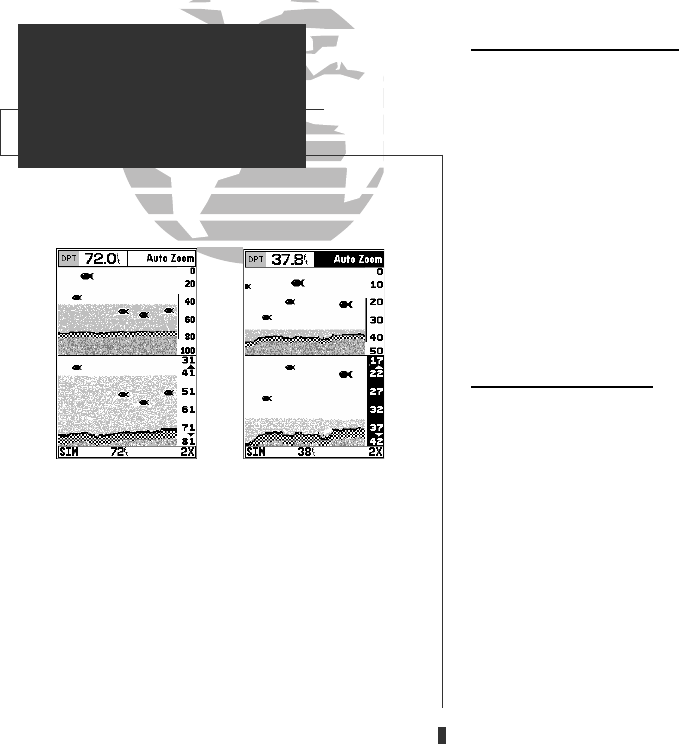
Moving the Zoom Window
Once a zoom window has been activated, the zoom window can instantly be
moved to show a different area. A zoom window indicator bar will be displayed
on the right side of the original-scale picture (top). The bar’s length and position
will correspond to the zoomed picture displayed on the lower half of the screen.
To move the zoom window:
1. Press the
R
keypad once in any direction to activate the movement function. The
range scale on the right side of the zoomed picture will be highlighted.
2. Press the
R
keypad up or right to move the window to view a shallower depth
and down or left to view a deeper depth.
3. When the window reaches the desired position, press
T
to accept or
Q
to
return to the previous window position.
Underwater Waypoints
The underwater waypoint feature makes it possible to mark the position and
depth of an object which you might want to return to, such as a stump, underwa-
ter ledge, etc. Note: Pressing QUIT returns you to the standard sounder screen.
To mark an underwater waypoint:
1. Press
T
to pause the moving screen display.
2. Press the
R
keypad in any direction to activate the on-screen cursor. A data field
will appear with the cursor’s depth, bearing and distance from your current posi-
tion, and the waypoint’s coordinates. Since the distance and bearing shown are
measured from the boat to the waypoint, they will change as your boat moves,
even if the cursor is stationary. Note: The cursor will not move off of the paused
display and cannot show an area that has scrolled off the screen.
3. Use the
R
keypad to move the cursor onto the target (stump, etc.) to be marked.
4. Press
T
. A waypoint page will appear listing the waypoint’s coordinates,
default three digit name, and depth.
A. Auto zoom will show the most information pos-
sible while continually showing the bottom on
each half of the split screen.
B. You can switch from manual to auto mode even
while in the zoom mode, by pressing and hold-
ing the arrow keypad up or down until you hear
a triple beep, and then pressing it once more.
28
AB
SECTION
3
SOUNDER PAGE
Zoom Window
GPS 135 Rev C 8/4/98 4:17 PM Page 28


















