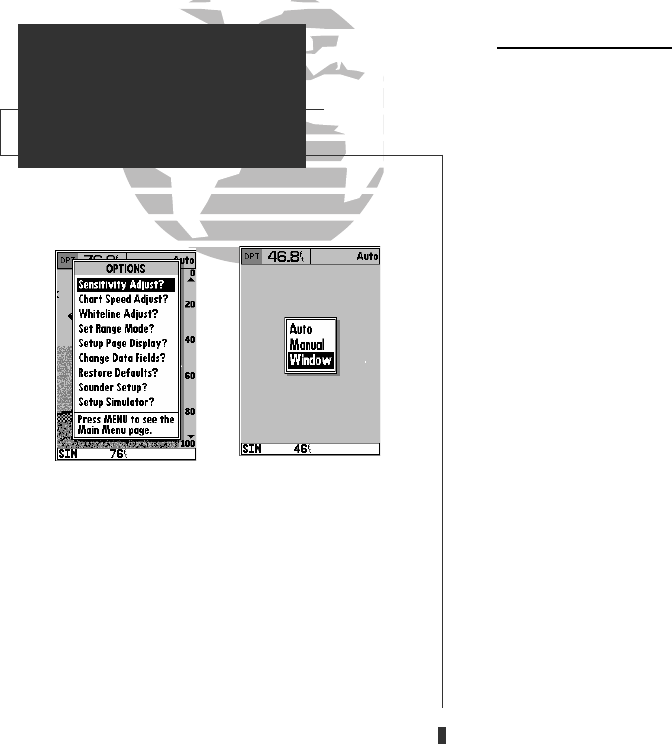
Sounder Page Options
The sounder options page lets you customize the sounder to your needs.
To display the sounder page options:
1. Press
O
.
The following options are available:
• Sensitivity Adjust?— determines how sensitive the sounder is to sonar echoes. High
sensitivity may show clutter which can conceal fish, while low sensitivity may not
show all fish.
• Chart Speed Adjust?— allows you to select the speed at which the sonar display
scrolls across the screen.
• Whiteline Adjust?— enables you to select how the area of strongest sonar return is
shown. A high setting will cause a thick whiteline while low settings show a thin
whiteline.
To change the sensitivity, chart speed, or whiteline:
1. Highlight the specific option and press
T
.
2. The operating display field in the upper right corner of the screen will be highlight-
ed. Use the
R keypad to select the desired value and press
T
.
• Set Range Mode?— allows you to select from auto, manual, or window modes.
To set the range mode:
1. Highlight the ‘Set Range Mode?’ option and press
T
.
2. Choose the desired mode and press
T
. Nothing further is required to activate
auto or manual modes. Window range mode, however, will require setup for first-
time use or to change the existing window values.
3. Press the
R
keypad once in any direction to display a window range definition
field. Enter a value for the TOP (depth at which the window will start) and the
SPAN (length it will cover).
4. To finish press
Q
. Note: Previous window range values will be used whenever
window range is activated unless changed from the window range definition field.
A. Use the sounder options page to change the
sounder page display to fit your needs.
B. Three range modes may be selected.
30
AB
SECTION
3
SOUNDER PAGE
Sounder Options
GPS 135 Rev C 8/4/98 4:17 PM Page 30


















