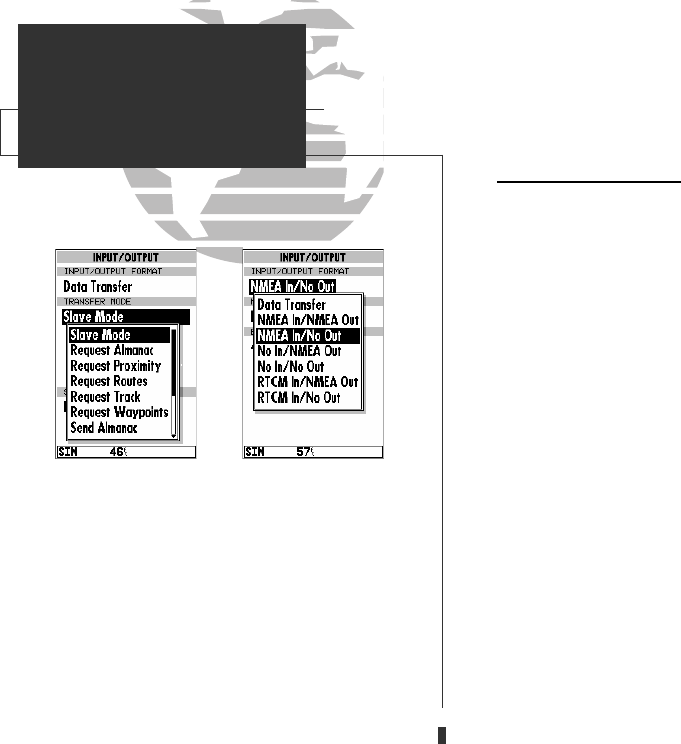
• Sounder Alarms allows you to set shallow and deep depth alarms and an alarm
for specific sized fish/targets. Three options are available:
• Shallow On/Off- Sounds if depth equals or is less than the selected value.
• Deep On/Off- Sounds if depth equals or is more than the selected value.
• Fish On/Off- Select from All Targets, Medium-Large Targets, or Large Targets.
Input/Output Submenu
The Input/Output submenu lets you control interface settings for connecting
external NMEA devices, a DGPS receiver or a personal computer. The
‘Input/Output Format’ field, at the top of the page, lets you specify one of seven
interface formats:
Data Transfer is a proprietary interface that allows you to exchange data such as way-
points, routes and track logs between GPSMAP units or a GARMIN PC kit.
No In/NMEA Out provides navigation information to a compatible NMEA device such
as an autopilot or radar. NMEA 0180, 0182, 0183 v.1.5 and 0183 v.2.0 output options
are available. See Appendix A for additional NMEA sentence information.
No In/No Out provides no interfacing capabilities.
RTCM In/NMEA Out allows DGPS beacon receiver input and also provides selectable
NMEA output.
RTCM In/No Out allows DGPS beacon receiver input, with no output capabilities.
NMEA In/No Out allows input from a NMEA compatible external device, such as a
Yeoman© Plotter, with no output capabilities.
NMEA In/NMEA Out provides the same input capabilities as NMEA IN, with selec-
table NMEA output.
When the ‘Data Transfer’ option is selected, you’ll need to specify what informa-
tion to request or send to the remote unit through the Transfer Mode field. The
‘slave’ setting lets you control all data transfer from the ‘external’ GPS receiver, or
PC while the other settings request or send specific data from the primary unit.
78
SECTION
10
SETUP MENUS
Input/Output Setup
A. The data transfer options allow you to send or
receive almanac data, proximity waypoints,
routes, track log data and waypoints to another
GARMIN GPS or PC Kit.
B. The NMEA In setting allows you to accept
NMEA data from a Yeoman plotter or other
compatible device.
A
B
GPS 135 Rev C 8/4/98 4:19 PM Page 78


















