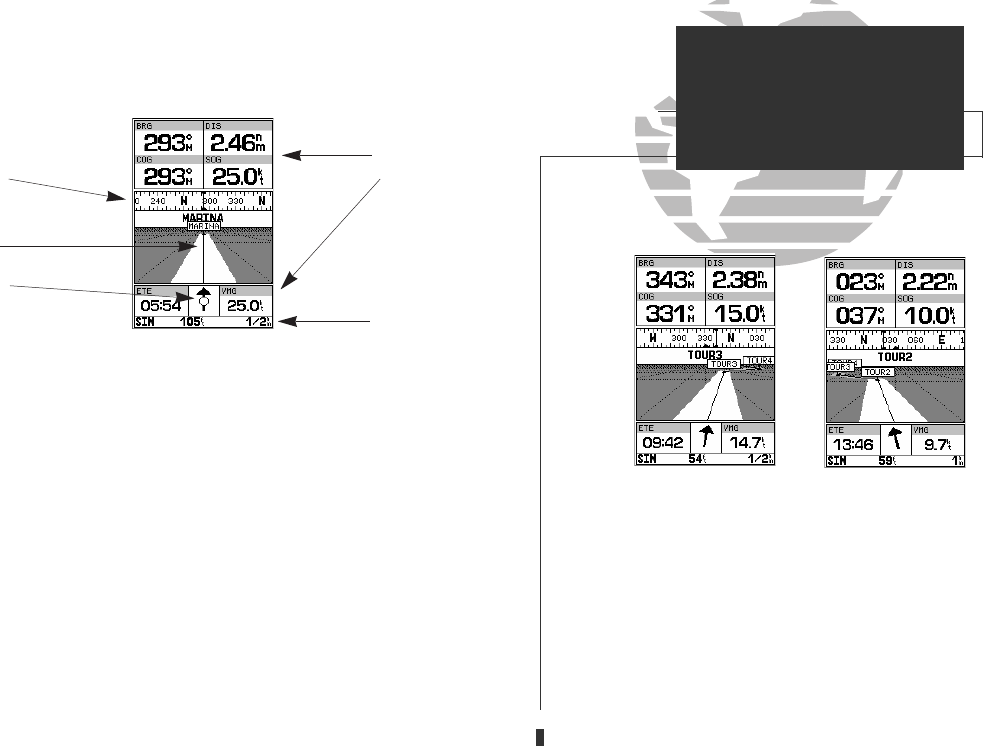
AB
15
GETTING STARTED
Navigation Page
Now that we’re navigating to an actual destination, let’s move on to the next
page of the GPSMAP 135 Sounder system, the navigation page:
1. Press the
J
key.
The navigation page provides graphic steering guidance to your destination.
The bearing (BRG) and distance (DIS) to the destination, with your current
course (COG) and speed over ground (SOG), are displayed at the top of the
page, along with a compass tape to indicate your cardinal heading. The
estimated
time enroute (ETE) and velocity made good (VMG, or the rate you are closing
in on your destination) are displayed at the bottom of the page.
As you head toward the destination, the middle section of the page gives you
visual guidance to your waypoint on a graphic highway, which displays the
route and nearby waypoints on screen. The moving arrow below the highway
always points to the destination waypoint relative to the direction you’re moving.
The line down the center of the highway represents your desired track, while the
bottom of the page provides a graphic indication of your crosstrack error (the
distance and direction you are off course) according to the scale at the bottom
right of the page.
Whenever the GPSMAP 135 Sounder is in simulator mode, you can adjust your
speed and course from the navigation page using the
R
keypad. As you head
toward each waypoint in the tour route, try adjusting your boat speed and course
to get a feel for how the highway works.
A. In this example, our boat is off course to the left
by about 1/8th of a mile (the base of the highway
map is equal to the scale selected at the bottom
right of the page). To get back on course, steer
right.
B. In this example, our boat is off course to the right.
To get back on course, steer left. A digital readout
of your exact crosstrack error can be displayed in
any of the six data fields (see page 47).
Data
Fields
CDI
Scale
Graphic
Highway
Compass Tape
Pointer to
Waypoint
GPS 135 Rev C 8/4/98 4:17 PM Page 15


















