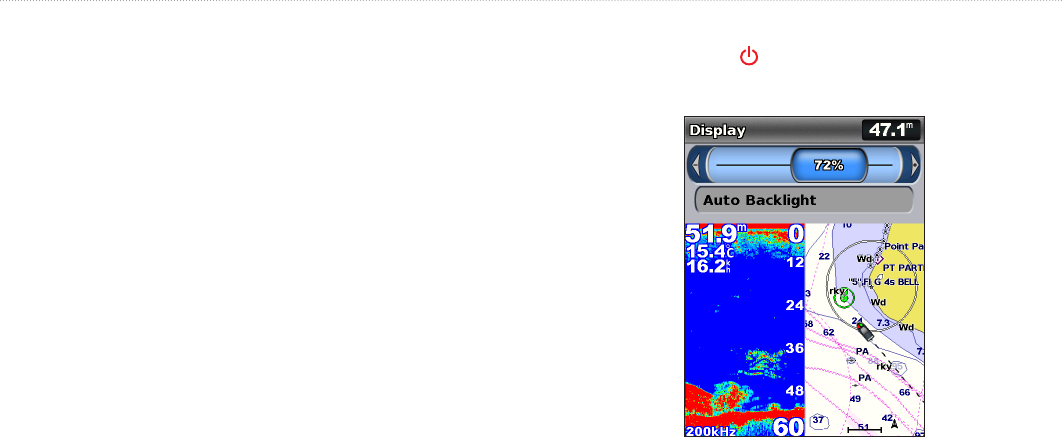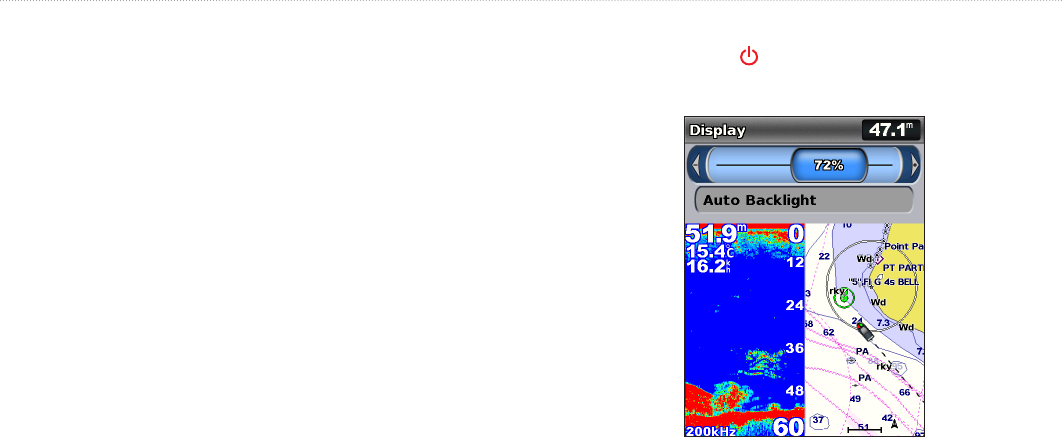
GPSMAP 400/500 Series Owner’s Manual 3
Getting Started
—set the time zone you want displayed for time
readings. If is selected for the Time Zone, the DST option is
not available and is automatically set to .
—specify units for on-screen measurements as
, , or , or select to individually
dene units of measure for depth, temperature, distance, speed,
elevation, volume, and pressure.
—select the minimum safe depth for your
boat. Refer to your boat specications for more information.
—only available if you are receiving NMEA
sonar depth data. Select or .
—select the minimum overhead
clearance for your boat. Refer to your boat specications for more
information.
—select the distance at which an alarm will
sound if an AIS vessel nears your boat (page 56).
—select the time within which an alarm will
sound if an AIS vessel is on track to intersect the Safe Zone around
your boat (page 56).
If a water speed wheel is detected, a message will ask if you want to
calibrate it now. Select or .
Adjusting the Backlight
1� Press and release the Power key�
2� Press left or right on the Rocker to adjust the brightness�
To allow the unit to automatically adjust the backlight based on
ambient light, select (automatic backlight is
available only on the GPSMAP 526 and 556).