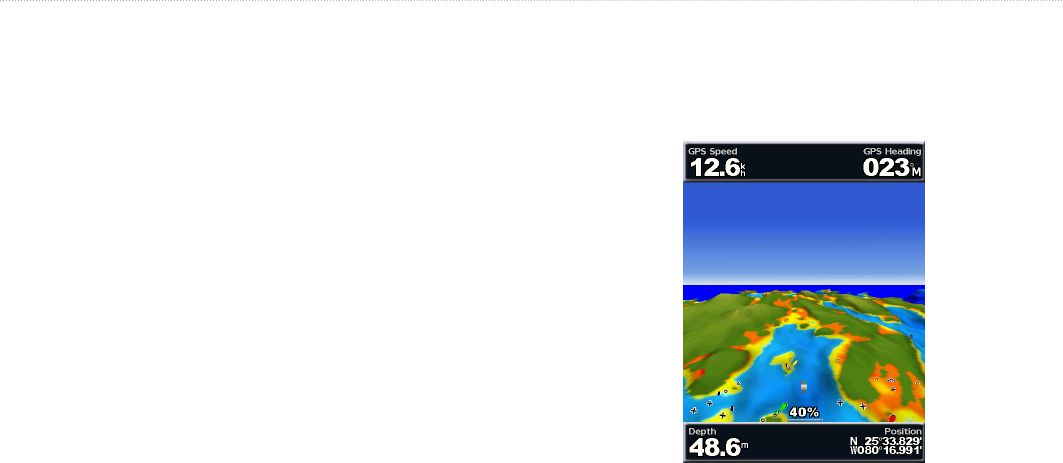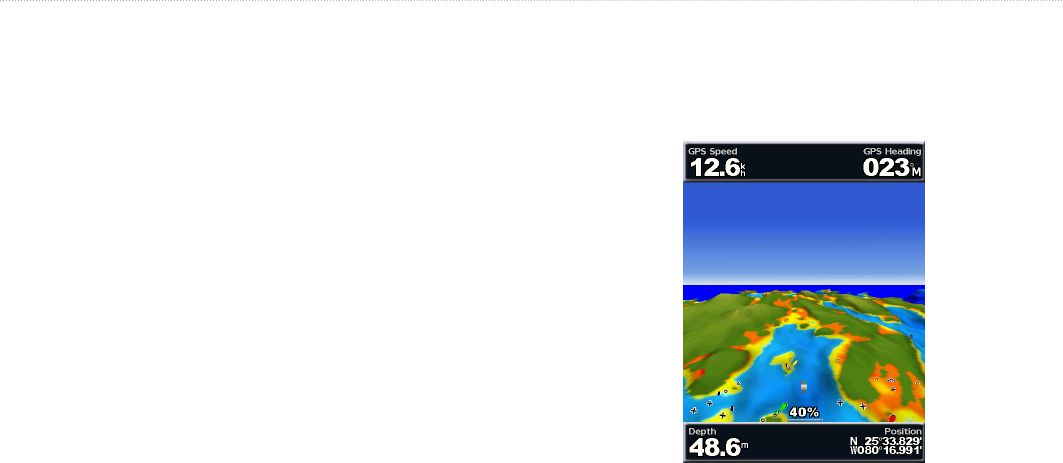
16 GPSMAP 400/500 Series Owner’s Manual
Using Charts
To view details about navaids such as beacons, lights, and
obstructions:
1� Use the Rocker to point to the navaid� When the cursor is over
the navaid, the navaid is highlighted�
2� Press SELECT to view details about the navaid�
Mariner’s Eye 3D Settings
To access additional settings or options from the Mariner’s Eye 3D
screen, press .
For settings and options related to Waypoints & Tracks, Other
Vessels, and Data Bars, see “Navigation Chart Menu” on page 8.
To customize the appearance of the Mariner’s Eye 3D screen,
select MENU > Chart Appearance�
—Selects how chart data is displayed over 3D terrain.
• —uses color schemes to indicate 3D terrain.
• —provides chart information in a 3D view.
• —provides satellite photo imagery in addition to chart
information.
—Turns hazard colors on or off. The setting
shows the land as seen from the water. The setting indicates
shallow water and land with a color scale. Blue indicates deep water,
yellow is shallow water, and red is very shallow water.
Mariner’s Eye 3D
(Water Hazard Colors)
—toggles the range rings on or off to provide distance
measurement.
—adjusts the depth at which red indicates dangerous
depths.