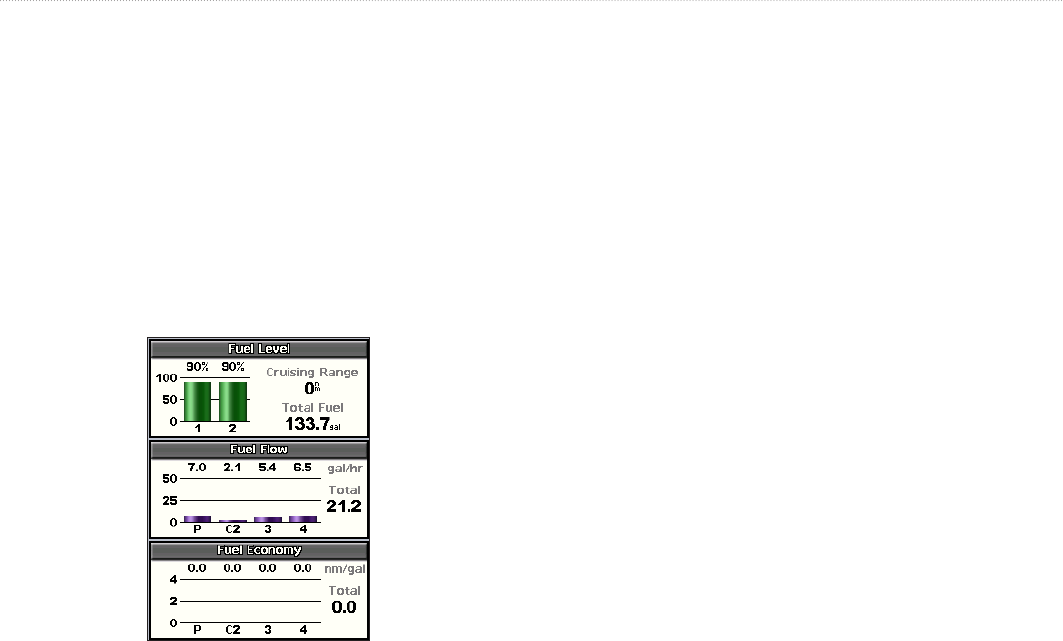
GPSMAP 400/500 Series Owner’s Manual 35
Viewing Information
From the Home screen, select Information > Dashboard >
Engine > MENU > Gauge Setup > Fuel Display�
• Use Total Fuel Level—select to display a numeric value for
the total fuel level�
• Use Fuel Tank Levels > Num� Tanks—select to display a
graphical representation of all the specied tanks�
Viewing Fuel Gauges
To view engine information, your chartplotter must be connected to
a device capable of measuring fuel level, fuel ow, or both.
From the Home screen, select Information > Dashboard >
Engine�
Synchronizing Fuel Gauge Readings with Fuel Levels
From the Home screen, select Information > Dashboard > Fuel
(or Engine) > MENU�
• Fill Up All Tanks—select when your tanks are full� The fuel
level is reset to maximum capacity� Adjust if necessary�
• Add Fuel To Boat—select when you have added less than
a full tank� Enter the amount of fuel added� Select Done� An
estimate of the fuel added appears� Adjust if necessary�
• Set Total Fuel Onboard—select to specify the total fuel in
your tanks� Select Done�


















