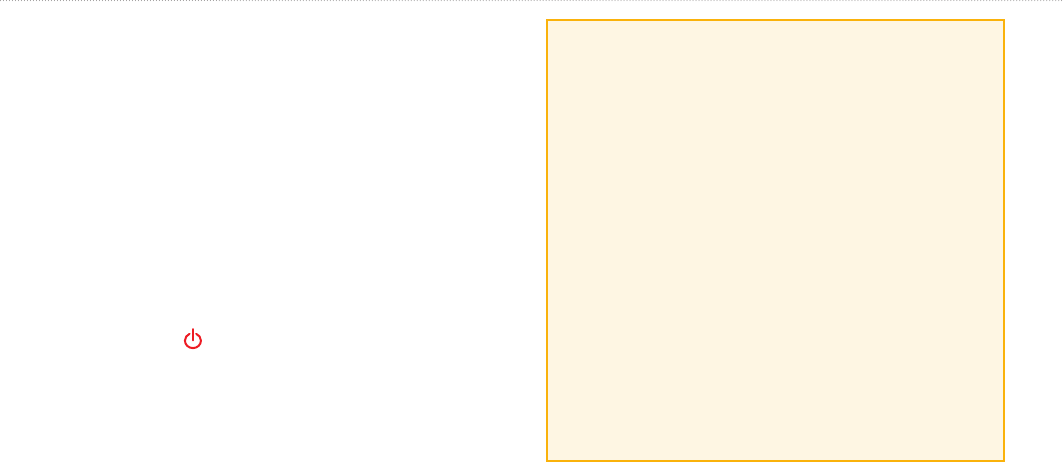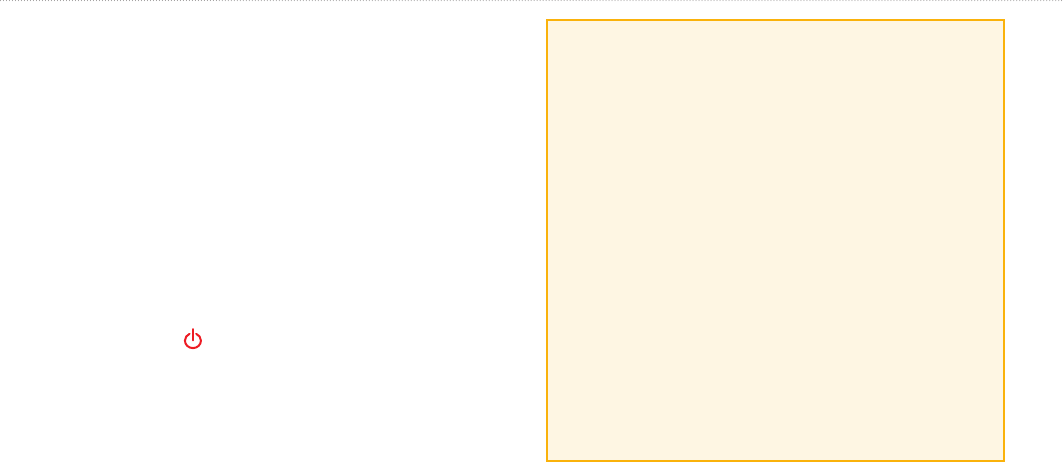
GPSMAP 400/500 Series Owner’s Manual i
Introduction
Introduction
This manual includes information for the following products:
GPSMAP
®
421/421s GPSMAP 451/451s
GPSMAP 521/521s GPSMAP 526/526s
GPSMAP 551/551s GPSMAP 556/556s
Tips and Shortcuts
• Press from any screen to return to the Home screen.
• Press from any of the main screens to access advanced
settings.
• Press and release the
key to adjust the display settings.
Manual Conventions
In this manual, when you are instructed to select an item, small
arrows (>) appear in the text. They indicate that you should highlight
a series of items on the screen using the , and press the
key after each item. For example, if you see “select
> ,” you should highlight , and
press . Then highlight , and press
again.
Quick Links
• Turning the Unit On or Off: page 2.
• Acquiring GPS Satellite Signals: page 5.
• Inserting and Removing SD Cards: page 56.
• Restoring the Original Factory Settings: page 56.
• Using the Navigation Chart: page 7.
• Changing the Navigation Chart Settings: page 11.
• Navigating to a Destination: page 23.
• Creating and Using Waypoints: page 25.
• Conguring System Settings: page 48.
• Using Sonar: page 57.
• Alarms and Messages: page 69.