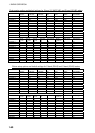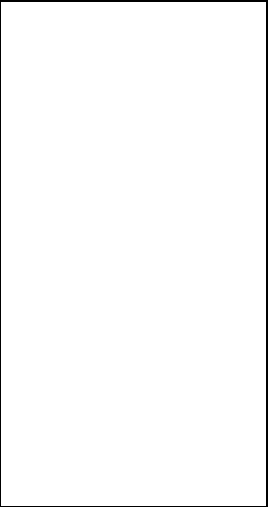
1. RADAR OPERATION
1-62
[PICTURE MENU]
1 INT REJECT
OFF/1/2/3
2 ECHO STRETCH
OFF/1/2/3
3 ECHO AVERAGE
OFF/1/2/3
4 NOISE REJ
OFF/ON
5 AUTO STC
OFF/ON
6 AUTO RAIN
OFF/1/2/3/4
7 VIDEO CONTRAST
1/2/3/4/
A/B/C
8 [PULSE]
9 [CONDITION]
0 DEFAULT(ENTERX3)
4. Roll the wheel to choose 0 DEFAULT.
5. Push the wheel or the left button three times to restore default settings for the
picture setup selected. (If you are using the keyboard, press the [ENTER
MARK] key three times.)
6. Push the right button to close the menu.
1.33.3 User-programmable picture setups
Four user-programmable picture setups are provided and they are labeled
PICTURE 1 – PICTURE 4 in the PICTURE box. You may program them as
below.
1. Roll the trackball to choose the PICTURE box at the left side of the screen.
2. Push the left button to choose PICTURE 1, PICTURE 2, PICTURE 3 or
PICTURE 4, whichever you wish to set.
3. Push the right button to show the PICTURE menu.
PULSE menu
4. Set items 1-6 and 8 referring to the following paragraphs:
1 INT REJECT: 1.19 5 AUTO STC: 1.17
2 ECHO STRETCH: 1.26 6 AUTO RAIN: 1.18
3 ECHO AVERAGE: 1.27 8 PULSE: 1.15
4 NOISE REJ: 1.36
5. Roll the wheel to choose 7 VIDEO CONTRAST and then push the wheel or
the left button.
6. Roll the wheel to choose 1, 2, 3 or 4 (Dynamic Range) or A, B, C (Curve) as
appropriate and then push the wheel or the left button. Refer to the
description below and the illustration on the next page.
1-4: Control dynamic range. 1 provides the widest dynamic range; 4 is the
narrowest dynamic range.
A: Mid-level in the curve is low, so this setting is suitable for suppressing rain
clutter.