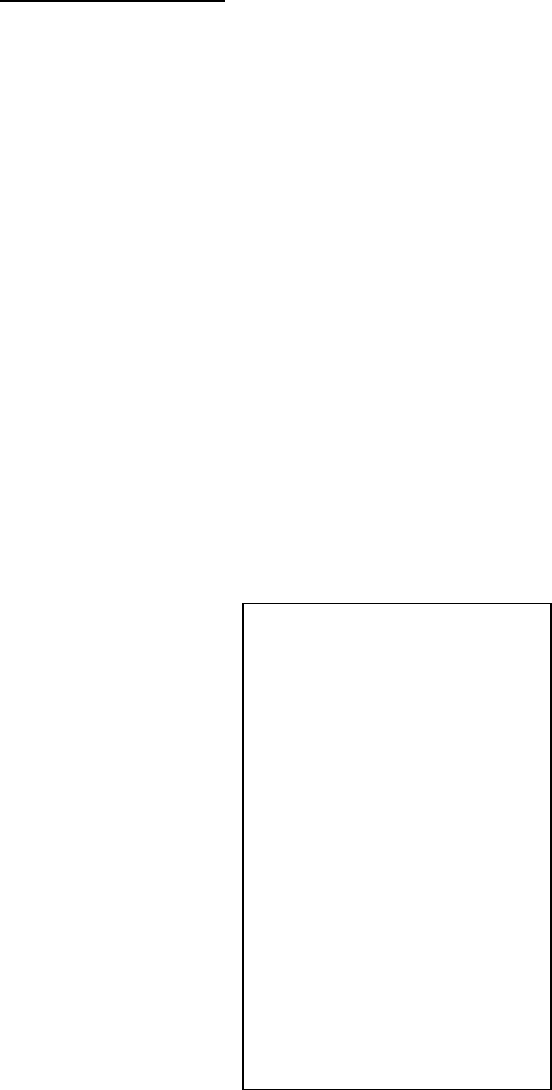
3. ARP OPERATION
3-30
[ARP•AIS]
1 BACK
2 GUARD ZONE STAB
STAB HDG/STAB NORTH
4 GUARD POLYGON
OFF/STAB GND/
STAB HDG/STAB NORTH
4 [TRIAL MANEUVER]
5 [ARP SYMBOL]
6 [AIS SYMBOL]
7 [FUSION]
8 AIS FUNCTION
OFF/ON
9 AIS LOST ALARM
ACTIVATED TARGET/
ALL TARGET/
RANGE
0nm
Static trial maneuver
A static trial maneuver displays only the final situation of the simulation. If you
enter the same trial speed, course and delay time under the same situation as in
the aforementioned example of dynamic trial maneuver, the screen will instantly
show position OS7 for own ship, position A7 for target A and position B7 for
target B, omitting the intermediate positions. Thus, the static trial maneuver will
be convenient when you wish to know the maneuver result immediately.
Note: For accurate simulation of ship movements in a trial maneuver, own ship's
characteristics such as acceleration and turning performance should be
properly set in initial settings during the installation.
3.15.2 Performing a trial maneuver
To perform a trial maneuver, do the following:
1. Roll the trackball to choose the MENU box at the right side of the screen and
then push the left button.
2. Roll the wheel to choose 4 ARP•AIS and then push the wheel or the left
button.
ARP•AIS menu


















