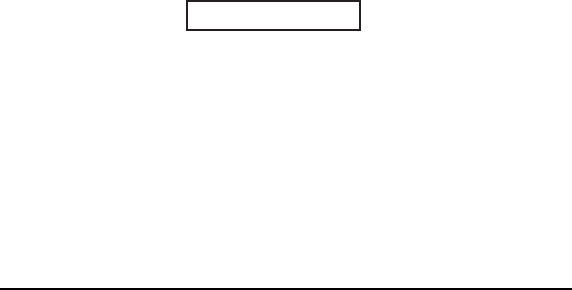
1. RADAR OPERATION
1-83
4. Roll the wheel to choose an alarm to output and then push the wheel or the
left button. The alarm chosen is underlined.
5. Repeat step 5 to choose other alarms to output.
6. Push the right button three times to close the menu.
1.44 Choosing the Antenna, Displaying Antenna
Information
This radar’s interswitch uses an Ethernet to exchange video and control signals
and actual interswitching is done with a digitized signal. Max. 4 antennas may be
selected from the menu.
1.44.1 Choosing the antenna
For the ship which carries multiple antennas you may choose the antenna to use
as follows:
1. Roll the trackball to place the arrow in the ANTENNA box at the left side of
the screen.
ANT1 X-BAND
ANTENNA box
2. Push the left button to choose the antenna to use.
Note: When the interswitch functions, all processor units viewing the image from
the same antenna show the same radar picture, due to the nature of the
LAN. Functions other than those listed below are controlled mutually.
Independently controlled functions in interswitching
Echo stretch
Echo averaging
Echo trails
Zoom
Wiper
Vector mode, vector time
ARP, AIS track interval
Target alarm
Speed data
L/L data


















