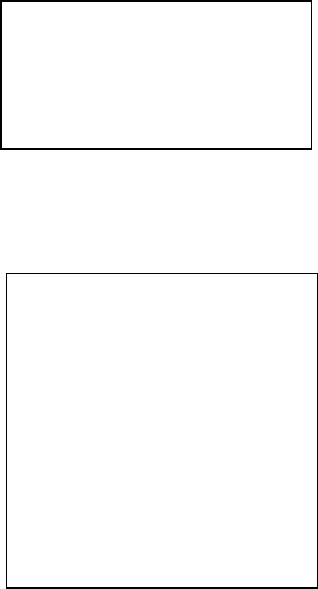
5. VIDEO PLOTTER OPERATION
5-39
Note: Marks, own ship’s track and other ships’ tracks replayed from a memory
card are added to the data currently displayed. If, at replay, the memory is full,
the message “MEMORY FULL” appears. Press the [ALARM ACK] key to erase
the message. Memory capacity is as shown below.
Mark: 20,000 points
Own ship’s track: 20,000 points
Other ships’ tracks: 20,000 points
5.16 Deleting Files
1. Roll the trackball to choose the MENU box and then push the left button.
2. Roll the wheel to choose 6 [CARD] and then push the wheel or the left
button.
3. Roll the wheel to choose 2 DRIVE SELECT and then push the wheel or the
left button.
4. Roll the wheel to choose the appropriate drive and then push the wheel or
the left button.
5. Roll the wheel to choose 0 NEXT and then push the wheel or the left button.
CARD menu, page 2
6. Roll the wheel to choose 2 FILE DELETE and then push the wheel or the left
button.
FILE DELETE display
7. Roll the wheel to choose the file to delete and then push the wheel or the left
button.
The message “DELETE CARD DATA” appears while data is being deleted.
[CARD]
1 BACK
2 FILE DELETE
3 CARD INITIALIZE
[FILE DELETE (1/1)]
1 BACK
2 T2003410
3 W2003126
4 A20035311
5 S20030129
6 S20030118


















