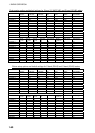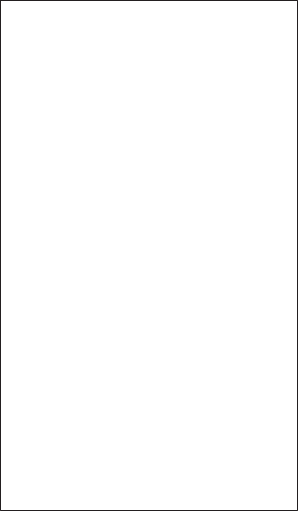
1. RADAR OPERATION
1-55
1.30.2 Origin mark stabilization
Origin marks may be geographically fixed (ground stabilized) or moving (sea
stabilized).
1. Roll the trackball to choose the MARK box.
2. Push the right button to open the MARK menu.
[MARK MENU]
1 ORIGIN MARK STAB
GND/SEA
2 MARK KIND
ORIGIN MARK(No. )/
ORIGIN MARK(SYM)/
MAP MARK/
WP 1~50/
WP 51~ 100/
WP 101~150/
WP 151~ 200/
OWN SHIP SHAPE
8 MARK POSN
CURSOR/OS/L/L
00°000.00 N
000°000.00 E
9 MAP DISPLAY
OFF/ON
0 MAP MARK COLOR*
RED/GRN/BLU/YEL/
CYA/MAG/WHT
* Not available on IMO
or A type
MARK menu
3. Roll the wheel to choose 1 ORIGIN MARK STAB and then push the wheel.
4. Roll the wheel to choose GND or SEA as appropriate and then push the
wheel or the left button.
5. Push the right button to close the menu.
1.30.3 Deleting individual origin marks
The procedure below shows how to delete individual origin marks. Note that
origin marks cannot be deleted collectively.
1. With the cursor inside the effective display area, roll the wheel to display
“MARK DELETE / EXIT” in the guidance box.
2. Roll the trackball to place the cursor on the origin mark you wish to erase.
3. Push the left button or the wheel to erase the mark.
4. To erase another mark, repeat steps 2 and 3.
5. To finish, push the right button when the guidance box reads “MARK
DELETE / EXIT.”