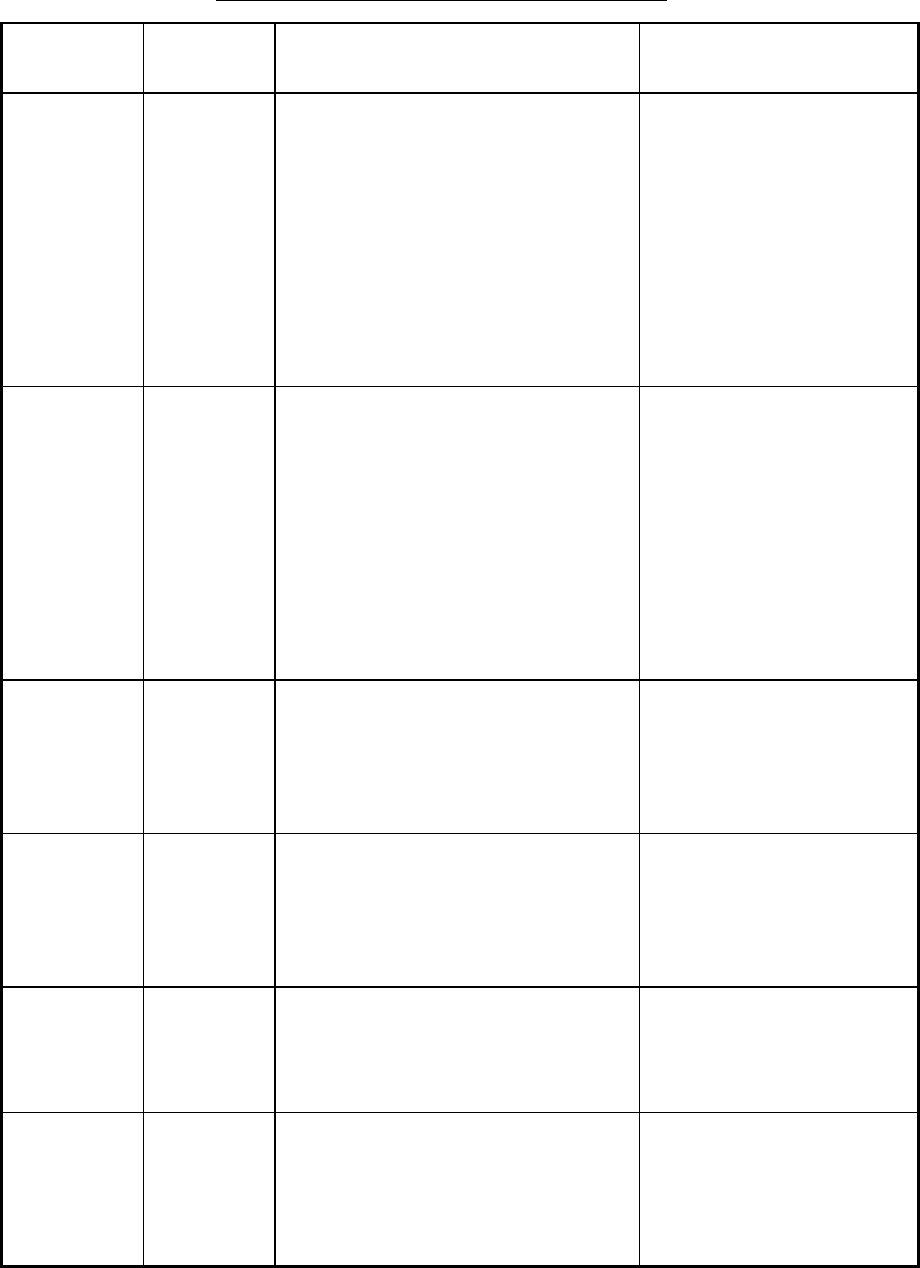
1. RADAR OPERATION
1-81
Alarm description (con’t from previous page)
Warning Audible
alarm
Visual alarm To quit alarm status
EPFS
failure
Continuous
beep
EPFS in red (EPFS: electronic
position-fixing system) in the
warning and indication cell.
The indication also appears when
the GPS mode is switched
between GPS and DGPS.
To silence the beep and
erase the message, press
the [ALARM ACK] key or
click the ALARM ACK box
with the left button.
Message cannot be
erased if position signal is
missing; it is automatically
erased when signal is
restored.
SOG
indication
none The SOG (Speed Made Good)
indication turns red at the top data
cell when SOG option is selected
on the menu and the associated
SDME (Speed and Distance
Measuring Equipment = Speed log)
fails to detect a bottom tracking
speed, resulting in the “Speed
through the water” (STW) mode
automatically.
COLLISION Continuous
beep
COLLISION comes on when
ARP-tracked target is on collision
course.
Take evasive action or
terminate tracking of
target.
Then, the visual indication
goes off.
TRUE
VECTOR
indication
None The TRUE VECTOR indication
turns red when the TRUE Vector is
selected in the RM mode, and
returns to the normal text color in
the North-up TM mode.
Guard Zone
alarm
Continuous
beep
The label GZ appears in red if a
target enters to the target alarm
zone. Target is masked by a
flashing inverted triangle.
Press the [ALARM ACK]
key or click the ALARM
ACK box with the left
button to acknowledge it.
GZ OUT
alarm
None If the range scale has been
reduced to make one of GZs
positions more than 1.5 times of
the range scale, the label GZ OUT
appears in red.
Change the range scale of
GZ.


















