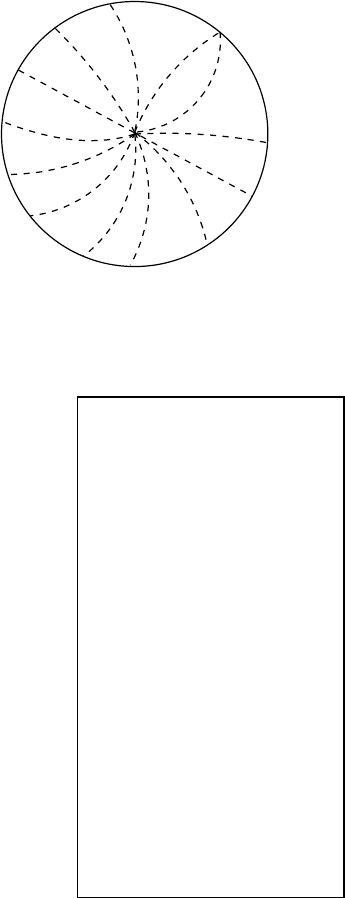
1. RADAR OPERATION
1-30
[PICTURE MENU]
1 INT REJECT
OFF/1/2/3
2 ECHO STRETCH
OFF/1/2/3
3 ECHO AVERAGE
OFF/1/2/3
4 NOISE REJ
OFF/ON
5 AUTO STC
OFF/ON
6 AUTO RAIN
OFF/1/2/3/4
7 VIDEO CONTRAST
1/2/3/4/
A/B/C
8 [PULSE]
9 [CONDITION]
0 DEFAULT (ENTERX3)
1.19 Interference Rejector
Mutual radar interference may occur in the vicinity of another shipborne radar
operating in the same frequency band. It is seen on the screen as a number of
bright spikes either in irregular patterns or in the form of usually curved
spoke-like dotted lines extending from the center to the edge of the picture.
Activating the interference rejector circuit can reduce this type of interference.
The interference rejector is a kind of signal correlation circuit. It compares the
received signals over successive transmissions and suppresses randomly
occurring signals. There are three levels of interference rejection depending on
the number of transmissions that are correlated.
Interference
1. Roll the trackball to choose the PICTURE box at the left side of the screen.
2. Push the right button to show the PICTURE menu.
PICTURE menu
3. Roll the wheel to choose 1 INT REJECT and then push the wheel.
4. Roll the wheel to choose rejection level desired and then push the wheel or
the left button. “3” provides the highest degree of suppression.
5. Push the right button to close the menu.


















