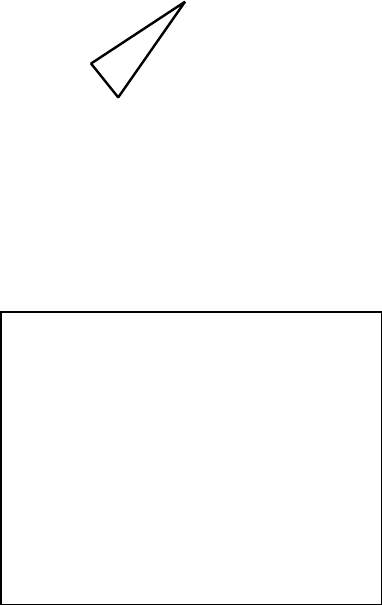
4. AIS OPERATION
4-7
[AIS TARGET MENU]
1 SLEEP ALL TRGTS
2 ACTIVATE ALL TRGTS
3 AUTO DISP MESSAGES
OFF/ON
4 [RECEIVED MESSAGES]
5 [TRANSMIT MESSAGE]
6 [VOYAGE DATA]
7 [STATIC DATA]
8 [AIS ALM MESSAGES]
4.6 Sleeping Targets
4.6.1 Sleeping an AIS target
You may “sleep” an AIS target as below when the screen becomes filled with
targets which might prevent important radar and AIS displays from being
identified. Note that targets that have been activated automatically cannot be
“slept.”
1. With the cursor inside the effective display area, roll the wheel to display
“TARGET CANCEL / EXIT” in the guidance box.
2. Roll the trackball to place the cursor on an activated AIS target symbol.
3. Push the left button. The activated target symbol should be replaced with the
sleeping target symbol.
Sleeping target
4.6.2 Sleeping all AIS targets
1. Roll the trackball to choose the AIS DISP box at the right side of the screen.
2. Push the right button to open the AIS TARGET menu.
AIS TARGET menu
3. Roll the wheel to choose 1 SLEEP ALL TRGTS.
4. Push the left button or the wheel to sleep all targets.
5. Push the right button to close the menu.


















