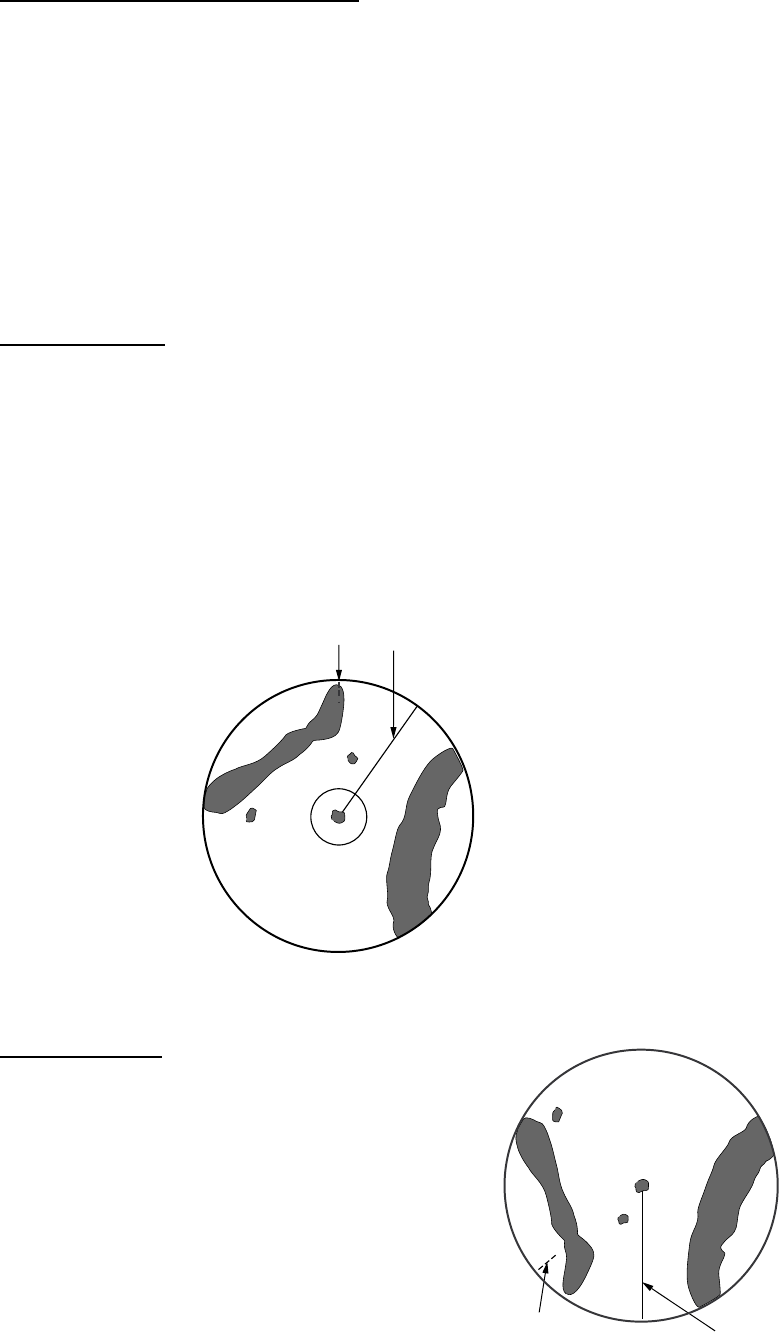
1. RADAR OPERATION
1-19
Head-up TB (True Bearing) mode
Radar echoes are shown in the same way as in the head-up mode. The
difference from normal head-up presentation lies in the orientation of the bearing
scale. The bearing scale is heading sensor stabilized. That is, it rotates in
accordance with the heading sensor signal, enabling you to know own ship’s
heading at a glance.
This mode is available when the radar is interfaced with a gyro heading sensor.
If the gyro heading sensor fails, the bearing scale returns to the state of head-up
mode.
North-up mode
The north-up mode paints target pips at their measured distances and in their
true (heading sensor) directions from own ship, north bearing maintained at the
top of the screen. The heading line changes its direction according to the ship’s
heading. Requires heading signal.
If the compass fails, the presentation mode changes to head-up and the north
marker disappears. Also, the HDG indication shows ***.*°. And the message
HDG SIG MISSING appears in red at the lower-right corner of the screen.
Heading Line
North Marker
North-up mode
Stern-up mode
The stern-up mode rotates the
head-up mode picture, relative and
true bearings and display graphics
180°. This mode is useful on
dual-radar tugboats when backing up;
one radar shows head-up and another
shows stern-up. To enable the
stern-up mode, turn on STERN-UP on
the 7 OPERATION menu. Stern-up is
not available on the IMO or A type.
Heading Line
North Marker
Stern-up mode


















