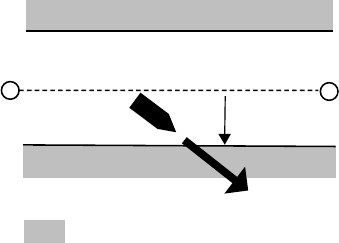
6-3
6.2 XTE (Cross Track Error)
Alarm
The XTE alarm warns you when own ship
is off its intended course.
: Alarm
Destination
waypoint
Own ship’s
position
Alarm
setting
Figure 6-6 How the XTE alarm works
1. Press the [MENU] key twice.
2. Select ALARMS.
3. Press the [ENT] key.
4. Select the XTE line and press the [ENT]
key.
5. Select ON and press the [ENT] key.
6. Press the [ENT] key.
7. Enter alarm range with the Cursor Pad.
8. Press the [ENT] key.
9. Press the [MENU] key twice to finish.
When own ship strays from the intended
track by the range set here, the buzzer sounds
and message XTE ERROR! appears.
To disable the alarm, select OFF at step 5.
6.3 Speed Alarm
The speed alarm sounds when ship’s speed
is higher (or lower) the alarm range set.
1. Press the [MENU] key twice.
2. Select ALARMS.
3. Press the [ENT] key.
4. Select the SPEED line and press the
[ENT] key.
5. Select BELOW or OVER.
BELOW: Alarm sounds when speed
is lower than speed set.
OVER: Alarm sounds when speed is
higher than speed set.
6. Press the [ENT] key twice.
7. Enter speed with the Cursor Pad.
8. Press the [ENT] key.
9. Press the [MENU] key twice to finish.
When the speed alarm setting is violated,
the buzzer sounds and the message SPD
ALARM! appears.
To disable the alarm, select OFF at step 4.


















