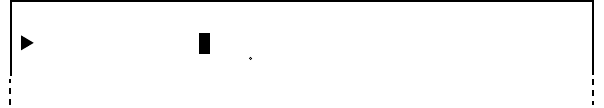
5. WAYPOINT
5-6
5.1.4 Entering waypoints by range and bearing
This method is useful when you want to enter a waypoint using range and
bearing to a target found on a radar.
1. Press the [MENU] key to show the main menu.
2. Press the [1] key to show the WAYPOINTS LIST.
3. Press the [WPT] key to show the waypoint edit window.
4. Rotate the [ENTER] knob to select COORDINATE.
5. Press the [2] key to select “2. RNG/BRG”.
6. Rotate the [ENTER] knob to select “RANGE.”
WAYPOINT NAME 000001
RANGE 001.3 nm
BEARING 182.5
Waypoint edit window (Range/Bearing)
7. Use the numeric keys to enter the range from own ship to the waypoint.
8. Rotate the [ENTER] knob to select “BEARING.”
9. Use the numeric keys to enter the bearing from own ship to the waypoint.
10. Follow from step 10 in “5.1.3 Entering waypoints by longitude and latitude
position.”


















