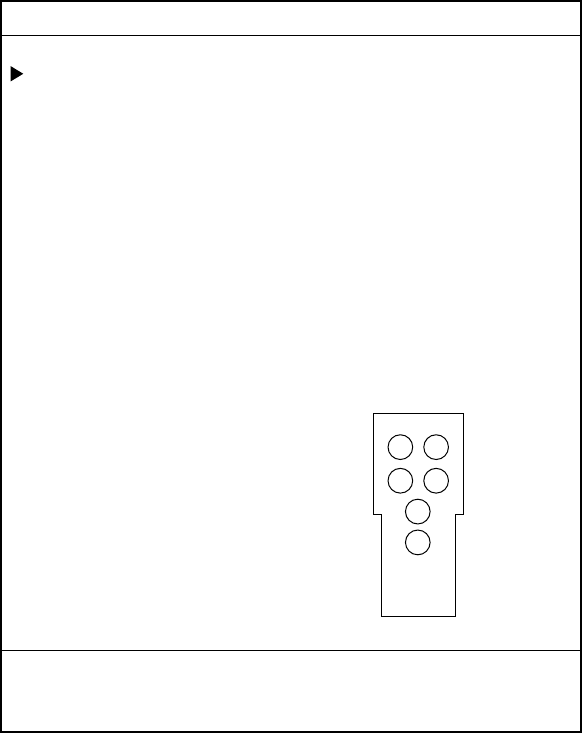
9. CUSTOMIZING YOUR UNIT
9-23
0-3. PROGRAMMABLE KEYS & REMOTE CONTROLLER SETUP
PROGRAMMABLE KEYS 1 SETUP
WAYPOINTS LIST
PROGRAMMABLE KEY 2 SETUP
DELETE TRACKS
PROGRAMMABLE KEY 3 SETUP
MARKS/LINES
PROGRAMMABLE KEY 4 SETUP
RESET TRIP LOG
VRM KEY SETUP
VRM
REMOTE CONTROLLER KEY SETUP
SAVE/MOB KEY
REMOTE CONTROLLER KEY 2 SETUP
PRESS KNOB TO ENTER
REMOTE CONTROLLER KEY 3 SETUP
CLEAR KEY
REMOTE CONTROLLER KEY 4 SETUP
MARK 1
REMOTE CONTROLLER KEY 5 SETUP
RANGE - ZOOM IN
REMOTE CONTROLLER KEY 6 SETUP
RANGE - ZOOM OUT
TURN KNOB TO SELECT MENU AND PRESS KNOB TO ENTER.
REMOTE CONTROLLER
1
2
3 4
5
6
Programmable key & remote controller setup menu
4. Rotate the [ENTER] knob to select the item (key) you want to change, and
then press the [ENTER] knob.
When changing the function of the [PROG] key, for example, select
PROGRAMMABLE KEYS SETUP.
The PROGRAMMABLE FUNCTION LIST appears (shown on the next page).
5. Rotate the [ENTER] knob to choose a function and press the [ENTER] knob.
The selected function appears in the menu.
6. Press the [MENU] key several times to close the menu.
The next page shows the menu items and functions.


















