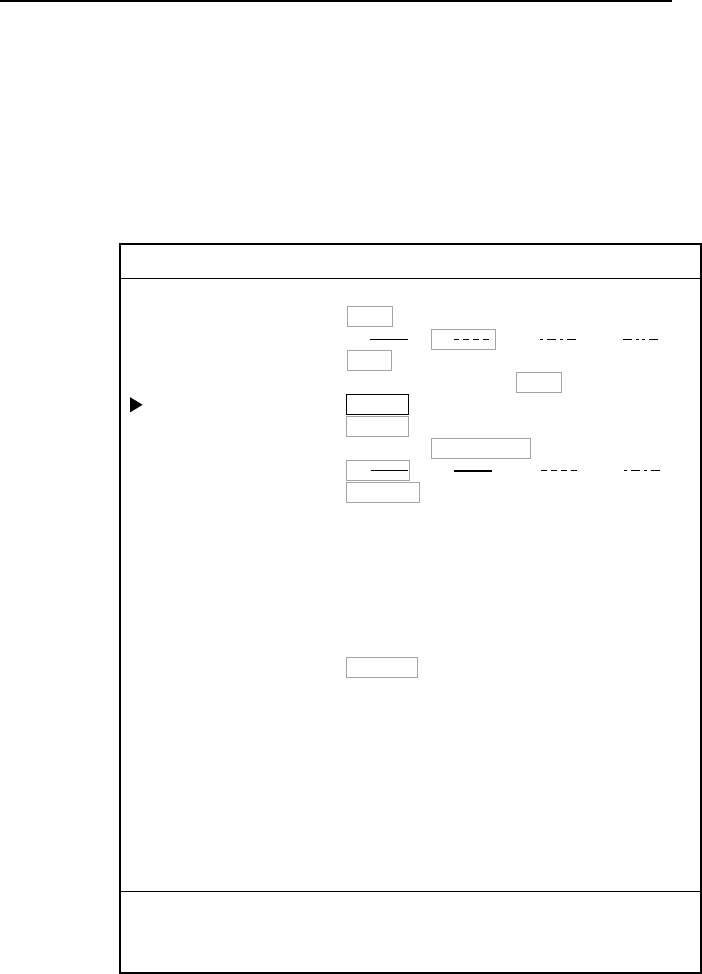
3. TRACKS
3-9
3.3.4 Automatically changing own ship’s track color by water
temperature
There are two methods by which own ship’s track color may be changed
according to water temperature: by preset temperature range or temperature
variation.
Changing own ship’s track color by preset temperature range
This method changes the color of track when the water temperature is within a
preset range. For example, you can set up to paint the track yellow when the
water temperature is between 17 and 20°C.
1. Press the [MENU] key to show the main menu.
2. Press the [4] key to show the MARKS/SHIP’S TRACKS SETUP menu.
3. If PAGE 2/2 appears, rotate the [ENTER] knob to select PREVIOUS PAGE.
NEXT PAGE
MARKS SIZE 1. L 2. L+ 3. S
LINES STYLE 1. 2. 3. 4.
TRACK INTERVAL 1 TIME (00M10s) DIST (0.10nm)
TRACK INTERVAL 2 TIME (00M10s) DIST (0.10nm)
SHIP'S TRACKS DISP 1. ON 2. OFF
DISP TRACKS (HOLD) 1. ON 2. OFF
PLOT TRACKS (HOLD) 1. ON 2. OFF
TRACKS COLOR 1. 2. 3. 4.
TRACKS BY TEMP RANGE GRDNT (0.2˚F 2.0˚F)
WHITE: 005.0˚F BELOW
BLUE: 005.0˚F ~
PURPLE 010.0˚F ~
LIGHT BLUE: 012.5˚F ~
GREEN: 015.0˚F ~
YELLOW: 017.5˚F ~
RED: 020.0˚F ABOVE
TRACKS BY DEPTH RANGE GRDNT (2ft 20ft 200ft)
WHITE: 0032.8 ft SHALLOWER
BLUE: 0032.8 ft ~
PURPLE 0164.0 ft ~
GREEN: 0656.2 ft ~
YELLOW: 0984.3 ft ~
RED: 1312.3 ft DEEPER
SHIP'S TRACKS 12,000
MARKS 04,000/16,000
4. MARKS/SHIP'S TRACKS SETUP PAGE 1/2
TURN KNOB TO SELECT MENU.
SELECT THE ITEM OF EACH MENU BY TRACKBALL.
Marks/ship’s tracks setup menu (Page 1/1)


















