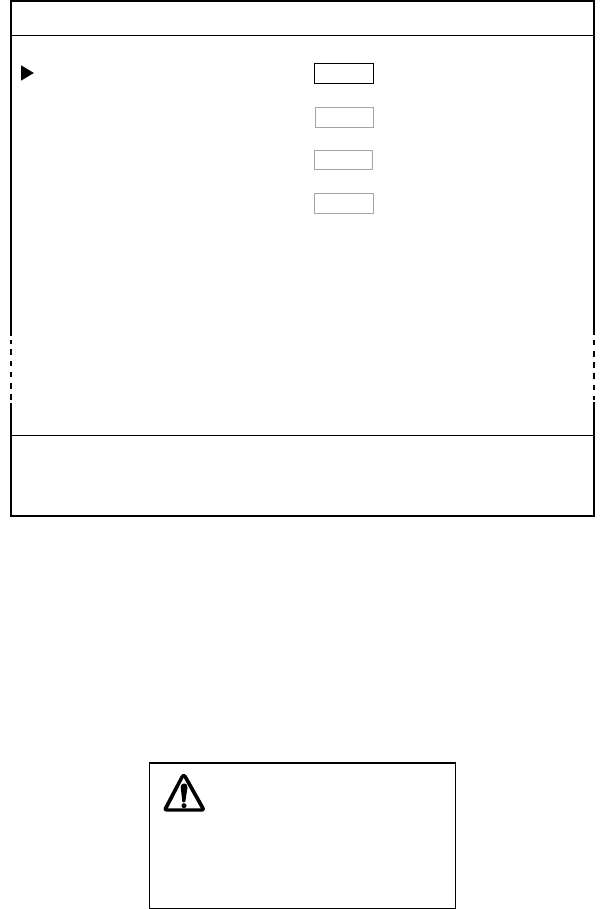
10. RECORDING & PLAYING BACK DATA
10-7
10.2.4 Playing back data from a memory card
Files stored on a memory card can be loaded to the working memory and
displayed on the screen. This is useful for analyzing data, however, replayed
waypoints/routes and setting data will replace with current data. For that reason,
you may want to record the current display before replaying data.
1. Insert a memory card into the left slot.
2. Press the [MENU] key to show the main menu.
3. Press the [3] key to show the MEMORY CARD OPERATIONS & DATA
TRANSFER menu.
4. Press the [2] key to show the PLAYBACK DATA FROM MEMORY CARD
menu.
3-2. PLAYBACK DATA FROM MEMORY CARD
SHIP'S TRACKS 1. YES 2. NO
MARKS & LINES 1. YES 2. NO
WAYPOINTS & ROUTES 1. YES 2. NO
SETTING DATA 1. YES 2. NO
FILE NAME TRACKS MARKS
SELECT THE MENU TO PLAYBACK BY TRACKBALL.
TURN KNOB OT SELECT THE FILE TO PLAYBACK
AND PRESS KNOB TO START.
Playback data from memory card menu
5. Rotate the [ENTER] knob to select item to load.
6. Press the [1] key to select “YES.”
7. Repeat steps 5 and 6 to load other items.
8. Rotate the [ENTER] knob to select a file, and then press the [ENTER] knob.
The following window appears.
PLAY BACK FILE.
ARE YOU SURE?
YES ... PRESS KNOB
NO ... PRESS CLEAR KEY
9. Press the [ENTER] knob.
The message “NOW LOADING DATA FROM MEMORY CARD.” appears. When
the loading is finished, the message “COMPLETED LOADING DATA. PRESS
KNOB TO CONTINUE.” appears.


















