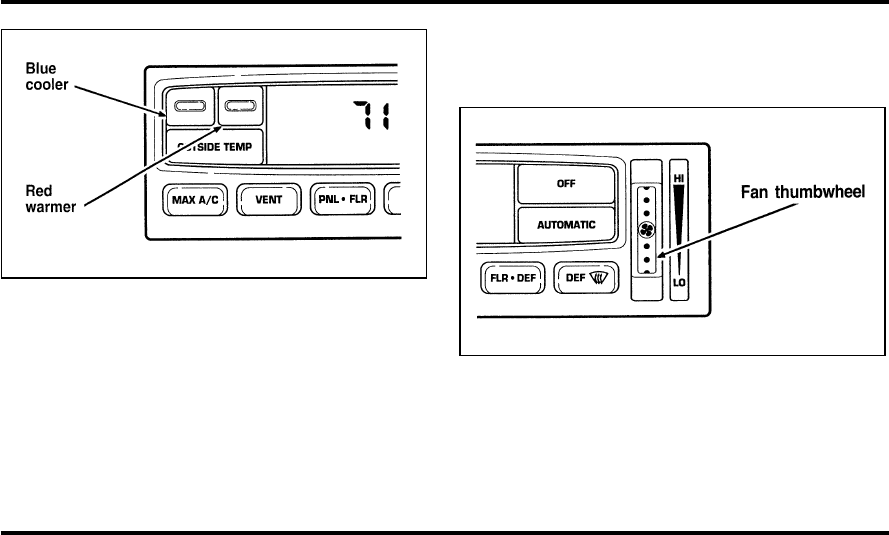
73
Fan speed and thumbwheel
Your EATC automatically adjusts the fan speed to
the existing conditions. You must push
AUTOMATIC for automatic fan speed operation. To
control the fan speed yourself, use the thumbwheel
which will cancel the automatic fan speed control.
The thumbwheel is located at the extreme right
side of the EATC control panel. It is a vertical
control marked with a fan symbol. Rotate up for HI
and down for LO speeds.
When you move the thumbwheel, the fan speed
will go to manual control. The display window will
show the
H
symbol in the upper left corner along
with the selected temperature and operating
function.
File:05fncf8.ex
Update:Thu Jun 27 10:02:20 1996


















