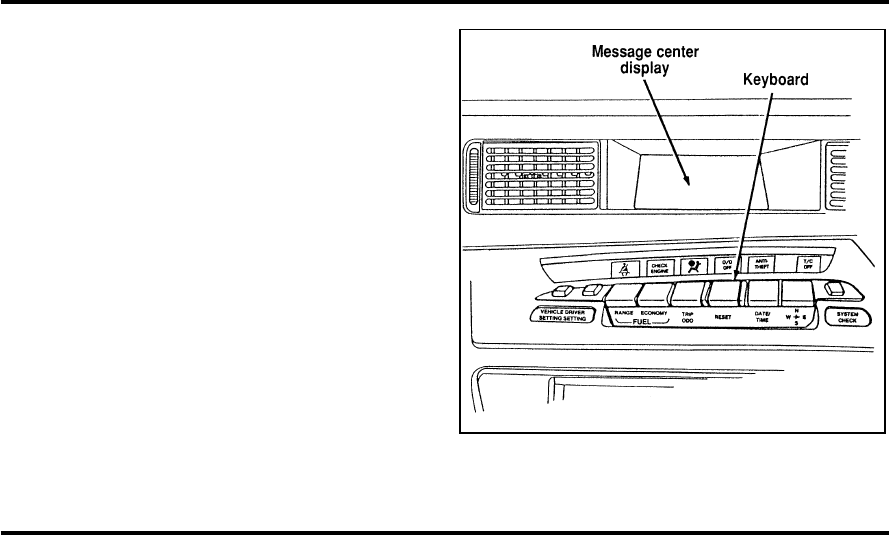
20
❑
Continuous warning reporting of monitored
systems
You can select different features for the M/C to
display by using the keyboard directly below the
M/C display. You will hear a tone when you press
one of these controls. However, if the M/C detects
a warning from any of the monitored systems then
the M/C will display the appropriate warning
message.
Operator Selectable Features
These features are controlled by the controls in the
keyboard below the M/C display. The following
pages describe the operation of the individual
controls.
The Electronic Message Center
File:03fnis8.ex
Update:Thu Jun 27 10:00:37 1996


















