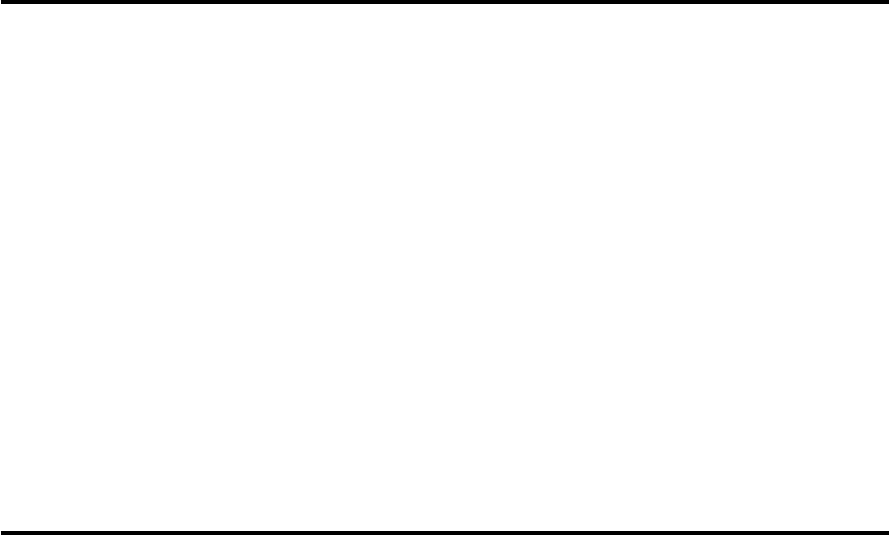
56
To stop the scan mode on the presently sampled
tape selection, press “SCAN” a second time.
❑
How to change the side of the tape being
played
The alternate side of the tape can be selected by
pressing the “SIDE 1-2” button.
How to eject the tape
To stop the tape and eject the cassette, press the
“EJ” button. The radio will resume playing if the
radio power is on. The tape cartridge can be ejected
with radio power (and/or ignition) on or off.
How to store the tape
Press the “AM/FM” button to stop the tape player
and resume radio play.
Using the Dolbyă B noise reduction
feature
Push the k button to activate Dolby B Noise
Reduction. Press again to deactivate.
Automatic tape tightening
Your audio system cassette tape player automatically
goes into momentary fast rewind (approximately 1
second) when a tape is first inserted to tighten any
loose tape in the cartridge.
Tips on Caring for the Cassette Player
and Tapes
In order to keep your cassette tape player
performing the way it was meant to, read and
follow these simple precautions:
❑
Using a Ford or equivalent cassette cleaning
cartridge to clean the tape player head after
10-12 hours of play will help maintain the best
playback sound and proper tape operation.
❑
Only cassettes that are 90 minutes long or less
should be used. Tapes longer than 90 minutes
are thinner and subject to breakage or may jam
the tape player mechanism.
File:04fnas8.ex
Update:Wed Jun 19 10:43:44 1996


















