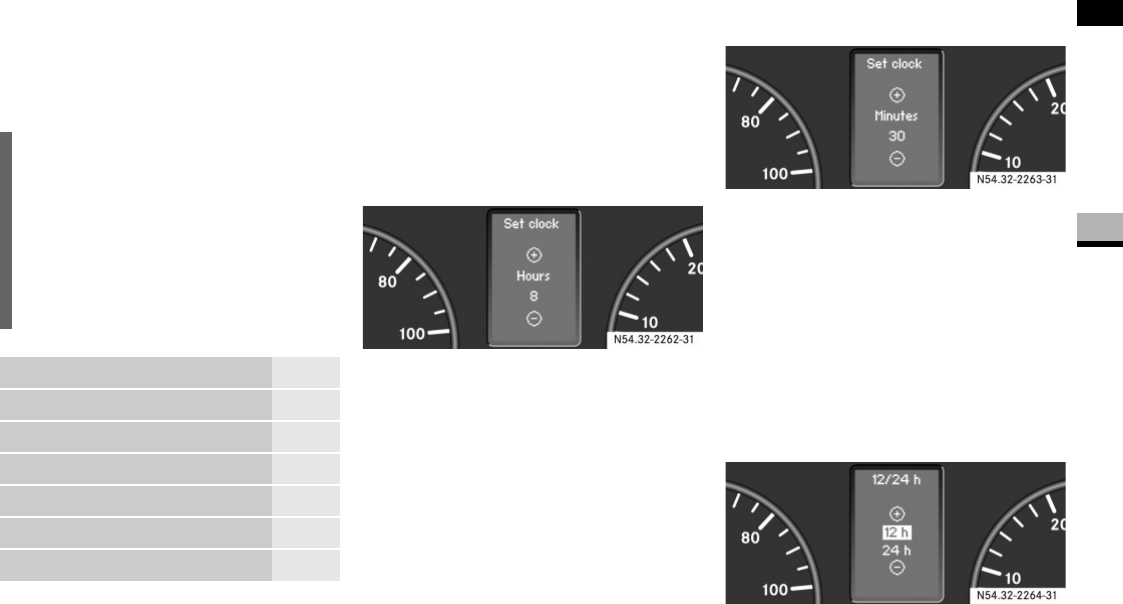
101
Controls in detail
Operating system with steering wheel buttons*
3
Clock/Date submenu
You can reach the
Clock/Date
submenu via
the
Settings
menu (୴ page 96).
Setting the hours
̈ Select the
Clock/Date
submenu using
the æ or ç button.
̈ Press the j or k button repeat-
edly until you see the
Set clock Hours
message in the display.
̈ Set the hour by pressing the æ or
ç button.
Setting the minutes
̈ Select the
Clock/Date
submenu using
the æ or ç button.
̈ Press the j or k button repeat-
edly until you see the
Set clock Min-
utes
message in the display.
̈ Set the minutes by pressing the æ
or ç button.
Selecting the time format
̈ Select the
Clock/Date
submenu using
the æ or ç
button.
̈ Press the j or k button repeat-
edly until you see the
12/24 h
message
in the display.
The current setting is highlighted.
̈ Use the æ or ç button to select
the
12 h
or
24 h
clock format.
i
The
Clock/Date
submenu only appears
if you do not have COMAND APS* in-
stalled.
With COMAND APS*, it is only possible
to set the time using the audio system.
See the separate operating instruc-
tions.
Function Page
Set the hours (clock) 101
Set the minutes (clock) 101
Select the time format 101
Set the day (date) 102
Set the month (date) 102
Set the year (date) 102
N54.32-2262-31
N54.32-2263-31
N54.32-2264-31


















