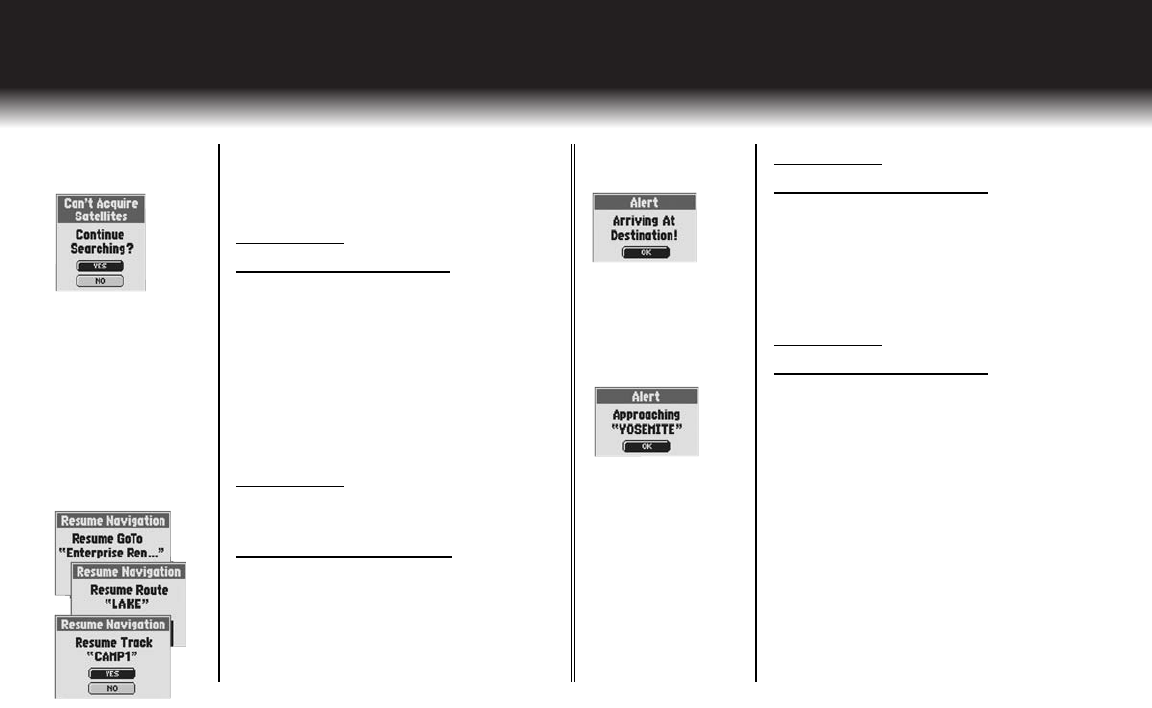
ẅResume Navigation
GoTo, Route, Track
85
Alerts
As you use your GPS receiver, you may see the following
alert messages.
Can’t Acquire Satellites Ẅ
Continue Searching?
You will see this alert if, for any reason, satellite lock is lost.
When you see this message, the receiver is automatically trying
to re-acquire satellite signals. If you do nothing, the receiver will
continue to search for signals and the message will disappear
when satellite lock is regained. Select “YES” to continue
searching and clear the alert message. If satellite lock is not
regained within 5 minutes, the alert will reappear. Select “NO” to
turn off GPS navigation and clear the message.
Resume Navigation ẅ
Resume GoTo “[specified point],”
Resume Route “[specified route],”
Resume Track “[specified track]”
If a navigation (GoTo, route, or track) was in progress when
you last turned the receiver off, you will see this alert after
satellite lock is achieved when you turn the receiver on again.
Select “YES” to resume the same navigation. Select “NO”
to stop navigation.
ẄCan’t Acquire Satellites
Continue Searching?
Alert Ẇ
Arriving At Destination!
If you are navigating, you will see this message when you come
within your chosen distance to your destination. Select “OK” to
clear the message. The message will reappear if you travel
outside your chosen distance and back in again.
See “Alerts
Screen” page 76 for details.
Alert ẇ
Approaching “[specified point]”
You will see this alert when you come within your chosen
distance to the next point in your navigation, which is named in
the alert. Select “OK” to clear the message.
See “Alerts Screen”
page 76 for details.
continued
ẆAlert
Arriving At Destination!
ẇAlert
Approaching
“[specified point]”
5.0 ALERTS


















