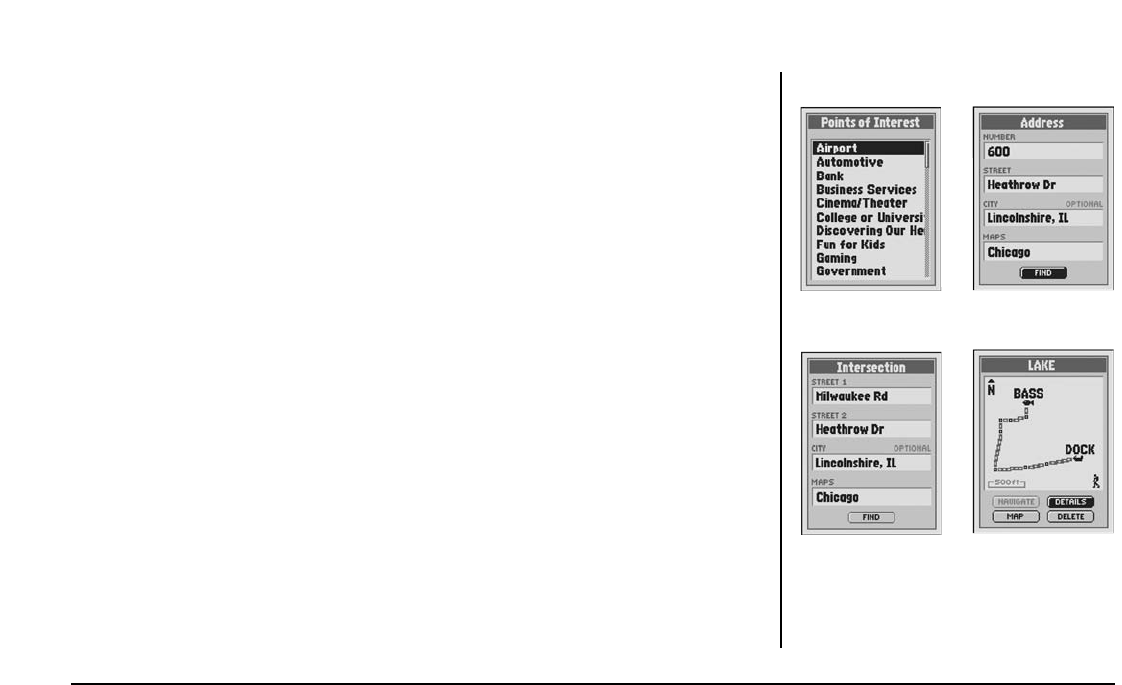
9
BASIC OPERATION Navigation
Cities or Exits Ẇ ẇ
Already stored in your GPS receiver are coordinates for cities throughout the world; U.S. interstate freeways and highways; U.S. interstate
freeway and highway exits and exit details; and continental U.S. state, Canadian provincial and European country boundaries. You can have the
receiver show you the direction of travel to an individual city or exit or select the city or exit as a point to be used to navigate along a series of
points in a route. The receiver can also show you how far off course you are in relationship to the current navigation and information such as
your current speed or distance to the destination in your navigation.
See page 39 for “Cities” details and instructions. See page 58 for “Exits”
details and instructions.
Points of Interest, Addresses or Intersections Ẉ ẉ Ẋ
With optional mapping software and interface cable, you can access a computer mapping database to download hundreds of points of interest,
addresses and intersections. You can use these for navigation. You can have the receiver show you the direction of travel to an individual POI,
address or intersection; or use the POI, address or intersection as a point to be used to navigate along a series of points in a route. The receiver
can also show you how far off course you are in relationship to the navigation and information such as your current speed or distance to the
destination in your navigation.
See page 44 for “Points of Interest” details and instructions. See page 50 for “Addresses” details and
instructions. See page 54 for “Intersections” details and instructions.
Routes ẋ
A route is a series of points which you choose that can be used in forward or reverse navigation. You can create and store up to 50 separate
routes. As many as 50 points may be stored in each route. Once you have created a route, your GPS receiver will guide you in a straight line
from point to point. As you reach each point, the receiver automatically begins navigating to the next one. The receiver can also show you how
far off course you are in relationship to the route and information such as your current speed or distance to the destination in your route
navigation.
See page 63 for details and instructions.
ẈPoints of Interest
ẉAddress
ẊIntersection ẋRoute


















