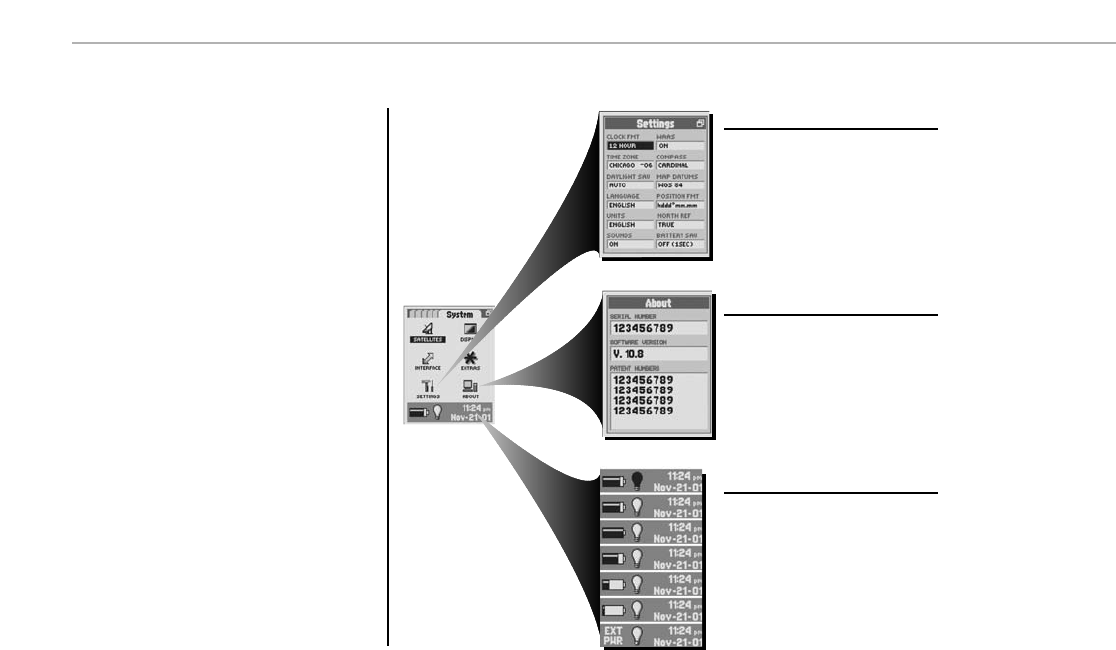
System Page
SYSTEM PAGE System Page
70
About
Select “ABOUT” to display Serial Number, Software Version and Patent
Numbers.
Status Bar Indicators
The status bar at the bottom of the System Page updates information
automatically. You can see whether the backlight is on or off, current date and
time. You can also determine the present status of the battery as the battery
symbol decreases the amount of black from right to left as it discharges.
“EXT PWR” will be displayed when using external power.
See “Optional
Accessories,” page 100 for details.
Settings Options
Select “SETTINGS” to change the following system settings: Clock Format,
Time Zone, Daylight Savings Time (Summer Time), Language, Measurement
Units, Sounds, WAAS, Compass, Map Datum, Positions Format, North
Reference, Battery Saver (Refresh Rate.)You can restore the Settings Screen
defaults through the Settings Screen Menu.
See “Using the Settings Screen,”
page 82 for details
and instructions.


















