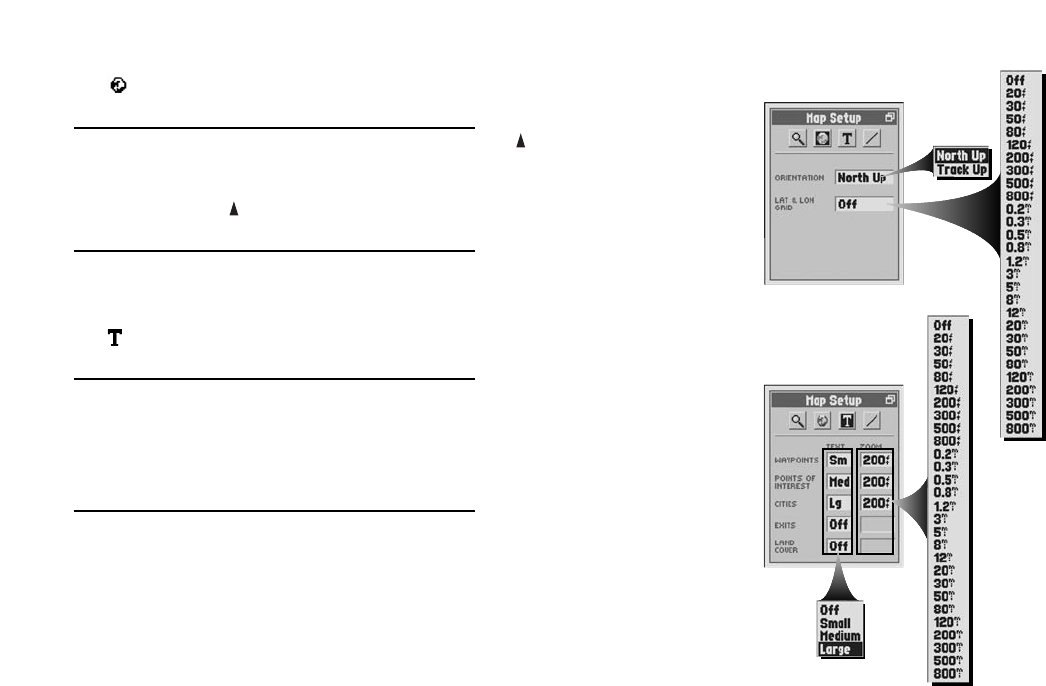
15
• The icon Ẇlets you set the following:
ORIENTATION
North Up Screen always represents magnetic north to the top of the screen. The black triangle will rotate with your
change in direction.
Track Up Screen always represents your direction of travel to the top of the screen. The map rotates around
a stationary black triangle.
LAT & LON GRID
Off: Grid for the selected map will not appear on the map.
Level: Sets the zoom level value at which the grid for the selected map will begin to appear on the map.
(Zoom level appears at the lower left of the map image.)
• The icon
ẇ lets you set the following for waypoints, points of interest, cities, exits and land cover (inland bodies of water):
TEXT
Off: Label text for the selected map element will not appear on the map.
Small: Label text for the selected map element is small.
Medium: Label text for the selected map element is medium.
Large: Label text for the selected map element is large
ZOOM
Off: Icon and label text for the selected map element will not appear on the map.
Level: Sets the zoom level value at which the icon and label text for the selected element will begin to appear on the
map. (Zoom level appears at the lower left of the map image.)
continued
ẆMap Setup - World Icon
ẇMap Setup - Text Icon


















