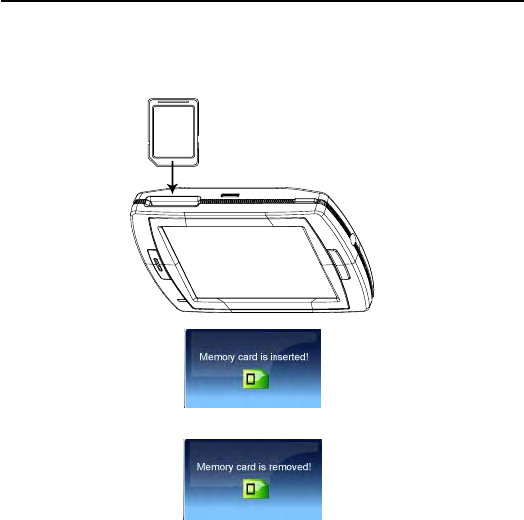
9
SD Card Installation
If you have a SD or MMC memory Card, you may install it to extend the storage capacity of the unit,
or to view the photo saved on the card. When installing it can only be fitted one way – the wording
face towards you and the cut-off corner at the bottom as shown. Insert the card in and push it in so
that it clicks in place.
Insert a SD card into the slot, and you will see the message as below.
If you need to remove the card, push the card in and it will eject from the slot. And you will see the
figure below.
Note: the card slot can also be a card reader, refer to the following section to operate.
GETTING STARTED


















