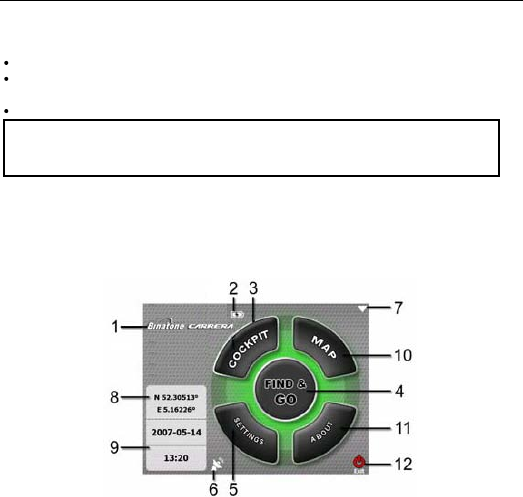
22
Getting Started
Please make sure that the battery in your device is fully charged, or use the car charger to power
on the PND device.
Connect the external antenna for better reception. (the external antenna is optional)
Install or place your PND device in a location with an unobstructed view to the sky. (In a car this
will usually be on the dashboard.)
Switch on the unit and choose GPS.
Main Menu
the root of the screen hierarchy, but
. Screens are also accessible from each
itiate a function or change a setting.
Most parts of the program are directly accessible from here by using the buttons described below.
1.
2. Battery Status indicator
3. Button to open Cockpit screen
4. Button to open Find menu
5. Button to open Settings
6. Button that displays GPS Status and opens theGPS Data screen
7. Button to shut down and exit
8. Current position
9. Current date and time
10. Button to open Map screen
11. Button to open About screen
It may take up to some minutes to establish the first connection. Subsequent connections will be
faster (30 seconds to 1 minute), but if you have not used the unit for days or are far away from
the last
l
ocation where
y
ou used it, it ma
y
take u
p
to 10 minutes a
g
ain to find a stron
g
si
g
nal.
Binatone Carrera starts by displaying the Main menu. This is
you need to return here very rarely while using the program
other to reduce the number of actions needed to in
Binatone Carrera
Binatone Carrera
INTRODUCTION


















