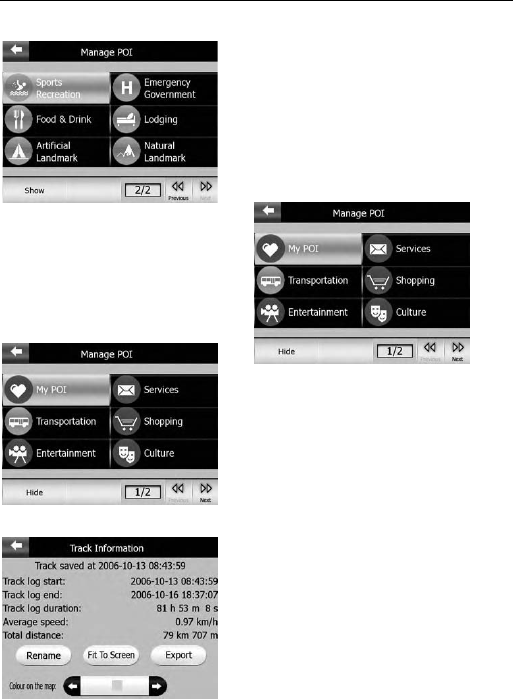
4
The maps of your navigation system contain
plenty of POIs. If all POIs would be displayed
simultaneously, the map view would be
confusing. In order to avoid this, you can set
the POIs to be shown and those to be hidden.
In the figure, the category Sports Recreation
is hidden and can be displayed by tapping
Show.
In this figure Services is an active category. It
can be hidden by tapping Hide.
The disabled category Transportation is
greyed-out, the other categories are enabled
and appear in blue.
Good to Know
For a very detailed description of POIs, see
the menu Find => POI (see page 95).
Create NMEA/SIRF Log: Logs the original GPS
data. The Info submenu offers tracking
information. Here you can:
Rename the route logging and assign a
descriptive name via the keypad.
Fit to screen, e.g. display the entire route on
the map.
Export the track logging data onto the SD
card.
Establish the colour for the track logging on
the map.
6
Manage my POI (POI = Point of interest )
MAIN ELEMENTS


















