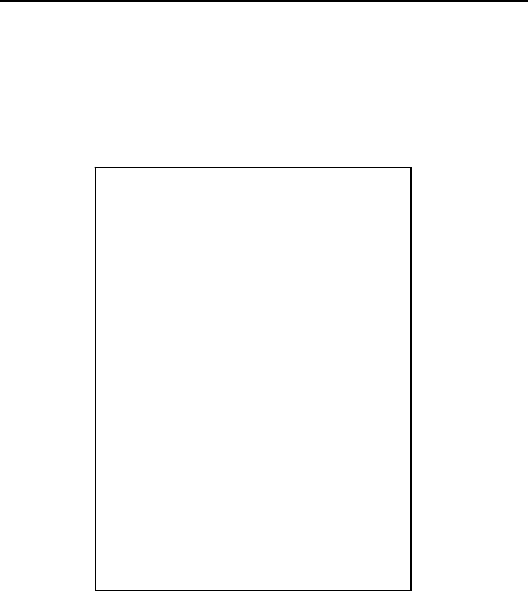
2
IMPORTANT
Satellite signals are required for this product to function in Navigation Mode.
There may be occasions within your home or surrounding area when the signal strength is
limited and Navigation Mode may not be possible.
This is quite normal for products of this type. If you experience difficulty in receiving a
signal in your car you may need to use an external antenna (optional).
You can check the number of satellite signals that the unit is receiving and the strength of those
signals by viewing the GPS Receiver.
* USB cable can be either used to charge your device with your computer or update your system
(latest map and software, latest safety camera information) via your computer and the internet
(updates are payable).
Unpacking your Binatone Carrera C350
In the box you will find
z GPS navigation device
z Car mounting kit
z In-car charger
z USB cable *
z Stylus pen
z User guide
Keep the packaging materials in a safe place in case
you later need to transport the unit.
Keep your sales (till) receipt, which is your guarantee.
Before you can use the unit, you'll need to fully
charge the battery as described on page 6, please
also read the notes on the page 3.
WARNING:
Your GPS device operates under open sky conditions
in order to receive a satellite signal.
Please ensure that you are not using the device
indoors or in areas where the satellite signal is weak.
For the first time of use or after a few days of no use,
it may take upto 10 minutes to acquire a satellite
signal. It is recommended to be stationary during the
start up process.
IMPORTANT


















